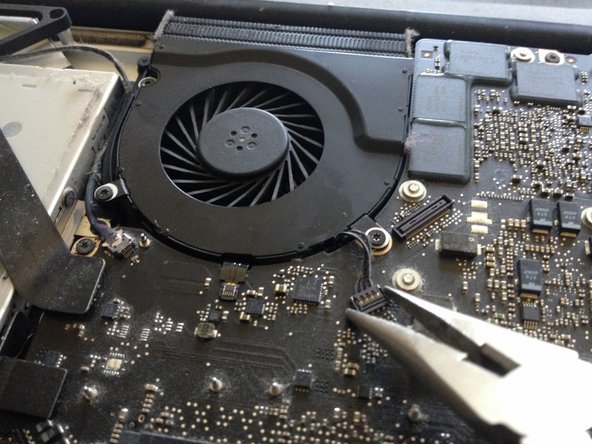Giriş
MacBook Pro 17" Unibody 2.2GHz early 2011 Duo
Vibrating noise from new MacBook Pro ?
Rattling fan ? Overheating ?
Give this a try !
Neye ihtiyacın var
-
-
-
Keep your Apple warranty by disconnecting the battery and DO NO TOUCH any electronic parts and chips ! Also touch any metal item to unload the body static.
-
Keep your Apple warranty and disconnect the battery.
-
To reassemble your device, follow these instructions in reverse order.
To reassemble your device, follow these instructions in reverse order.
İptal et: Bu kılavuzu tamamlamadım.
13 farklı kişi bu kılavuzu tamamladı.
6Kılavuz Yorumları
Sanzi Gao - you are welcome!
@laomusicarts do you know where I might be able to get an HD-74501 screwdriver. New or Used?
Since my 2008 Macbook Pro has been overheating for a while I tried this. Unfortunately everything inside is quite clean: no dust in the fans or heat-sinks.
The fans run quite well , and get going pretty fast as the device heats up. Any other ideas are welcome, This was a GREAT machine and I miss using it.