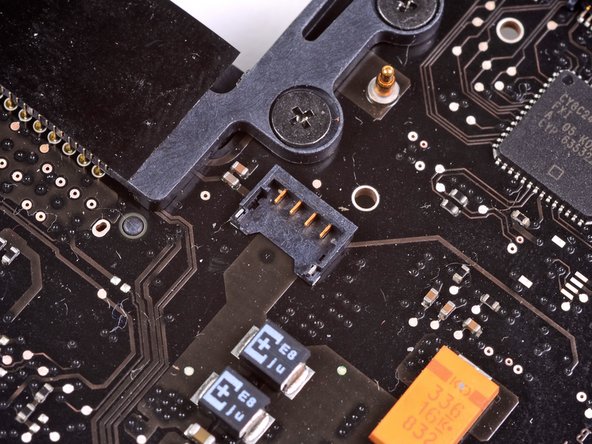Giriş
Replacing a defective fan will keep your laptop running cool.
Neye ihtiyacın var
-
-
Remove the eight 4 mm Phillips screws securing the lower case to the MacBook.
-
-
-
Use the flat end of a spudger to lift the battery connector up out of its socket on the logic board.
-
-
-
-
Use a spudger to pry the AirPort/Bluetooth ribbon cable connector straight up off the logic board.
-
Gently bend the AirPort/Bluetooth ribbon cable away from the fan.
-
To reassemble your device, follow these instructions in reverse order.
To reassemble your device, follow these instructions in reverse order.
İptal et: Bu kılavuzu tamamlamadım.
80 farklı kişi bu kılavuzu tamamladı.
3Kılavuz Yorumları
Wish I had read Maurices comment. I did this fix because my fan had a noisy bearing. But I found the sound of the fan running at full speed after the replacement to be more annoying. So I swapped it back. didn’t think top reset the SMC.