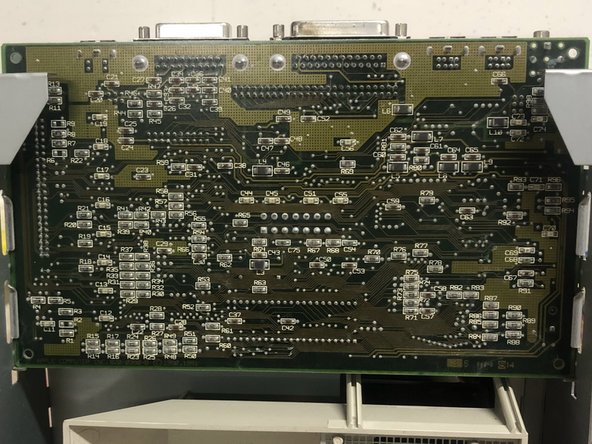Giriş
The Macintosh Classic is a computer mounted in a simple way but with two different types of screws (Torks and Philips) put in the most unattainable places.
Templates
Model Number: M0420 and M1240
Neye ihtiyacın var
-
-
Connect a flat screwdriver to the CRT ground cable (black cable attached to the screw) with an alligator cable.
-
Slowly push the screwdriver under the red suction cup connected to the CRT and touch the metal part with the screwdriver.
-
-
-
-
Remove the four screws and pay attention to the two hidden screws.
-
The Floppy lock and Disk go away easily.
-
-
-
Unscrew the two screws that secure it to the chassis and remove the connected cables.
-
-
-
To remove the CRT, simply unscrew the four screws placed at the corners.
-
To reassemble the device, follow these instructions in reverse order.
To reassemble the device, follow these instructions in reverse order.
İptal et: Bu kılavuzu tamamlamadım.
2 farklı kişi bu kılavuzu tamamladı.
Bu çevirmenlere özel teşekkürler:
100%
Bu çevirmenler dünyayı onarmamıza yardım ediyor! Katkıda bulunmak ister misiniz?
Çeviriye Başlayın ›