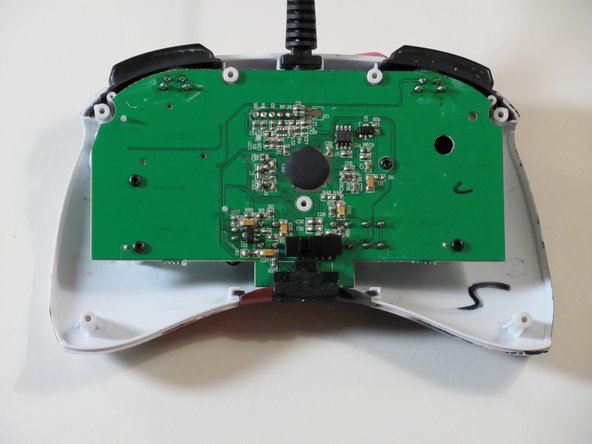Giriş
Use this as a guide to replace or remove the rear case.
Neye ihtiyacın var
-
-
Use tweezers to completely remove the sticker from the rear of controller.
-
-
Neredeyse bitti!
To reassemble your device, follow these instructions in reverse order.
Sonuç
To reassemble your device, follow these instructions in reverse order.
İptal et: Bu kılavuzu tamamlamadım.
Bir başkası bu kılavuzu tamamladı.