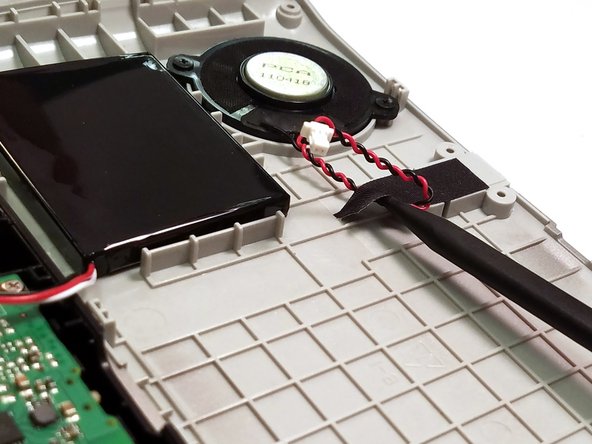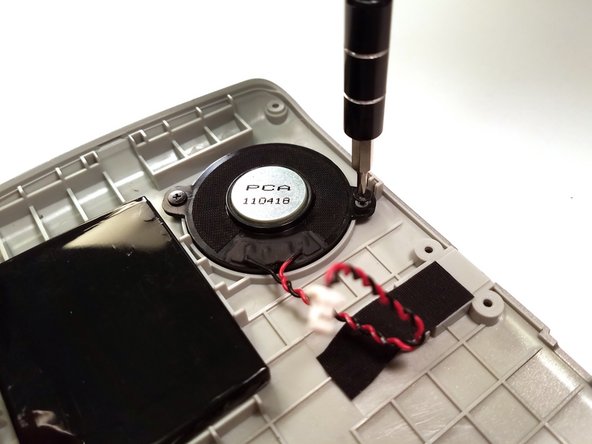Giriş
The speaker removal process is easy to accomplish. The device has wires that can be damaged if you are not careful when opening the device. There will be tape holding some of the wires in place. Make sure to retain the tape or have more tape on hand so that it can be reapplied when reassembling your RoadMate.
Neye ihtiyacın var
Neredeyse bitti!
To reassemble your device, follow these instructions in reverse order.
Sonuç
To reassemble your device, follow these instructions in reverse order.