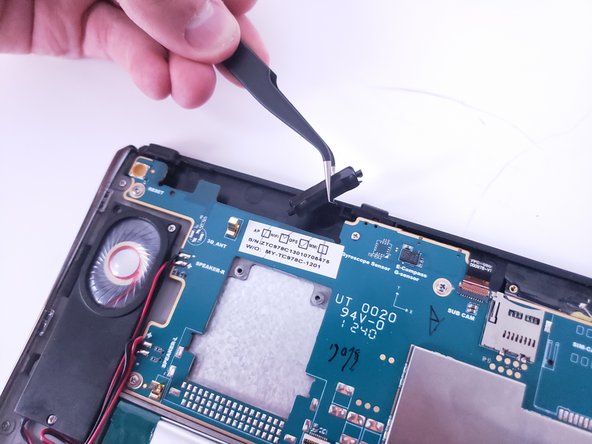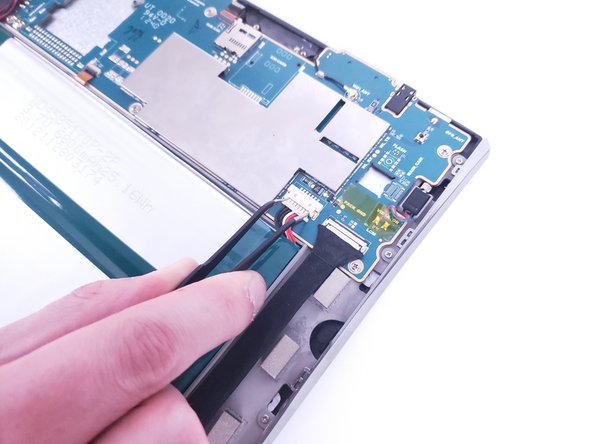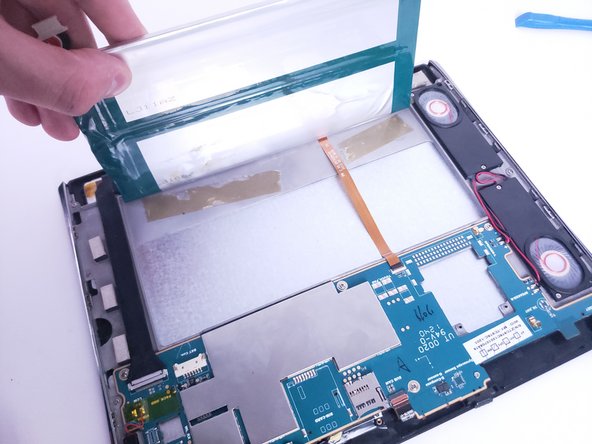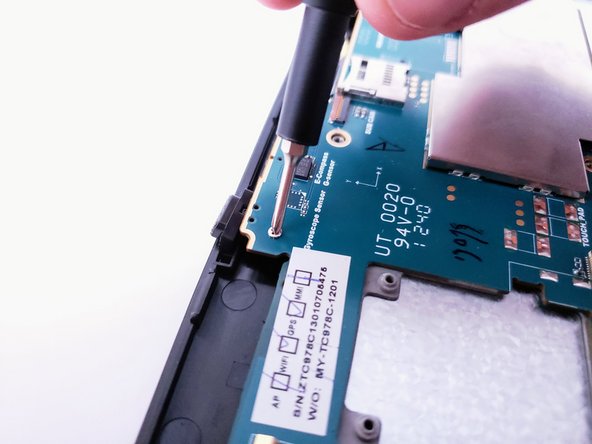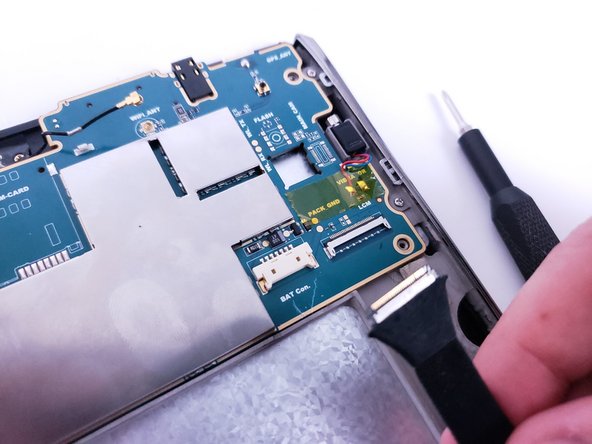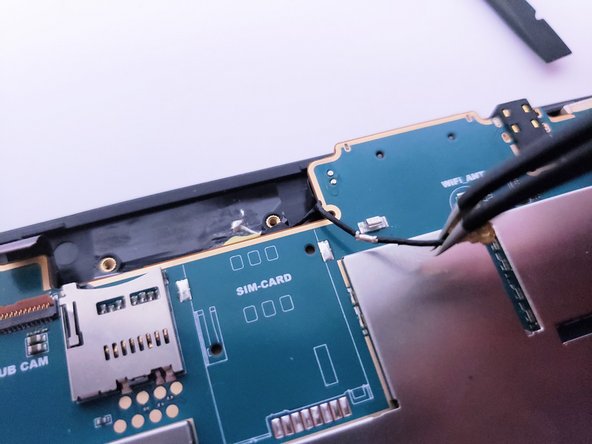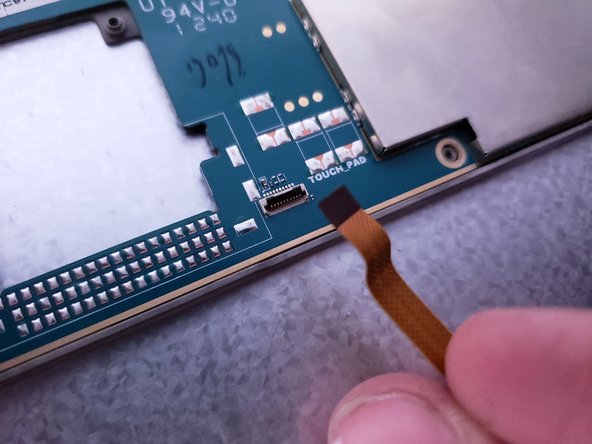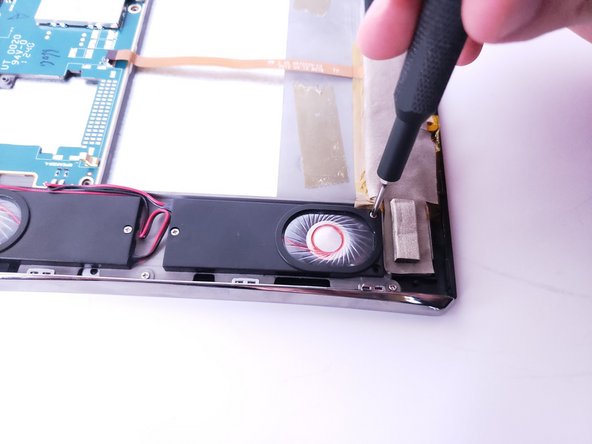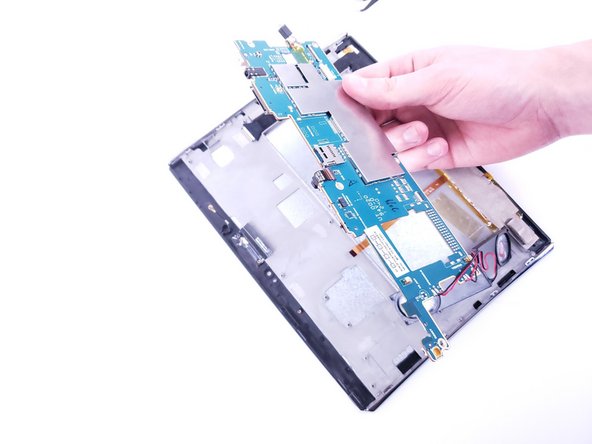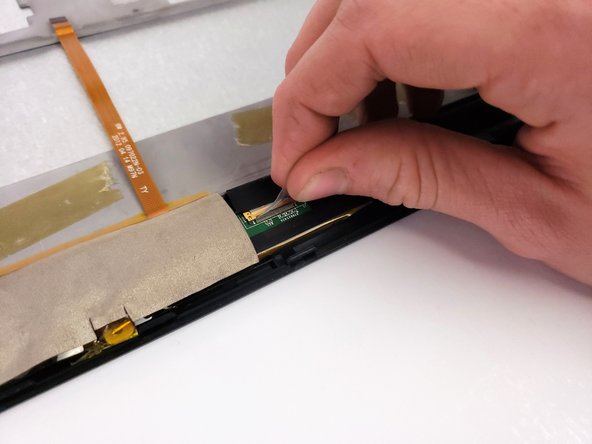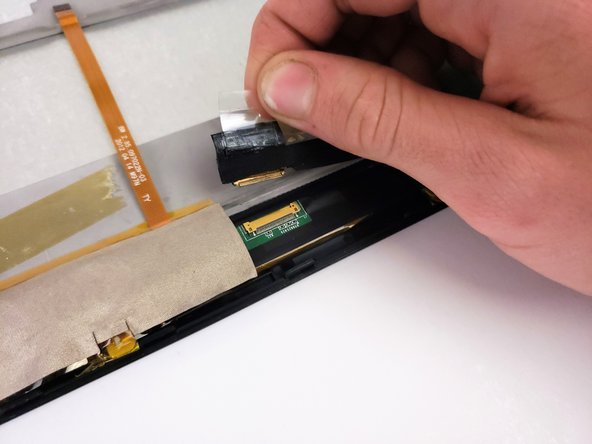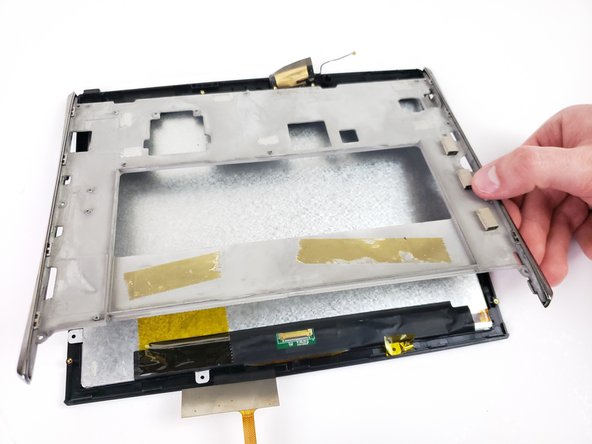Giriş
If the Display of your Matsunichi M97 9 inch has stopped working or is damaged, this guide will show you how to replace it step by step. This guide requires the removal of tape which may be difficult to replace. You will need to replace the Kapton tape with a new strip once it is removed.
Neye ihtiyacın var
-
-
Remove the six 2mm screws that hold the motherboard onto the case using the Phillips #00 screwdriver.
-
Use the same screwdriver to remove the single 4mm screw.
-
-
-
-
Peel off the black and the clear tape covering the display cable connection.
-
Pull the display cable to disconnect it from the display.
-
To reassemble your device, follow these instructions in reverse order.
To reassemble your device, follow these instructions in reverse order.