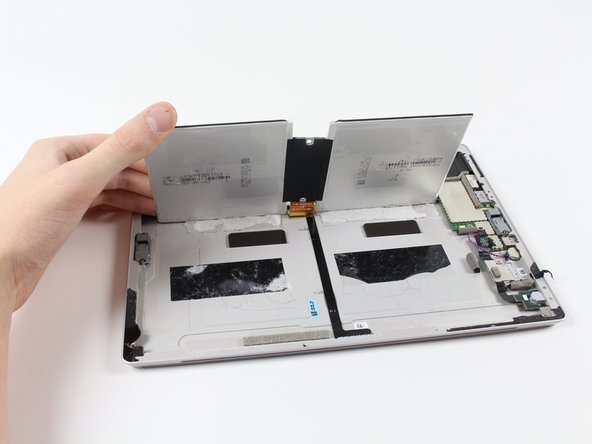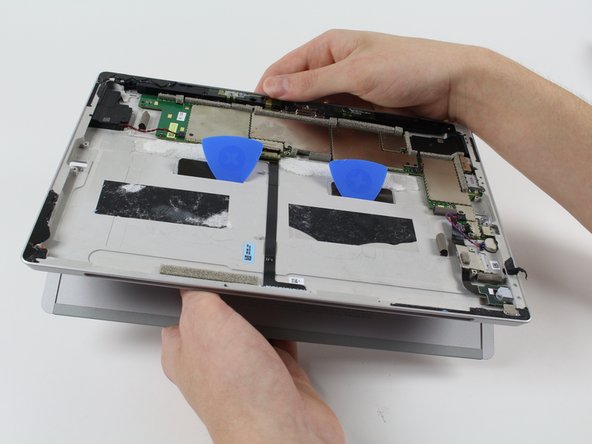Giriş
Replacing the kickstand is one of the simplest things to fix in a Surface 3. However, you will still need to take off the display and remove the battery to fully access the parts to replace.
Neye ihtiyacın var
-
-
Warm up an iOpener following the instructions found in the iOpener guide.
-
Place the warm iOpener on top of the edges of the screen. This heat will weaken the strength of the adhesive between the display and body.
-
-
-
-
Now that you've gotten the casing off of the Surface 3, you can start removing the battery pack.
-
-
-
Slide the iFixit plastic cards under the compartments of the battery pack.
-
Slide the card around to undo the adhesive under the battery pack
-
To reassemble your device, follow these instructions in reverse order.
To reassemble your device, follow these instructions in reverse order.
İptal et: Bu kılavuzu tamamlamadım.
4 farklı kişi bu kılavuzu tamamladı.
2 Yorum
Please can you tell me which kickstand the surface pro 3 64 GB (2013) needs? Is it the same as the surface pro 4 ? I have broken the stand and am trying yo source a replacement.