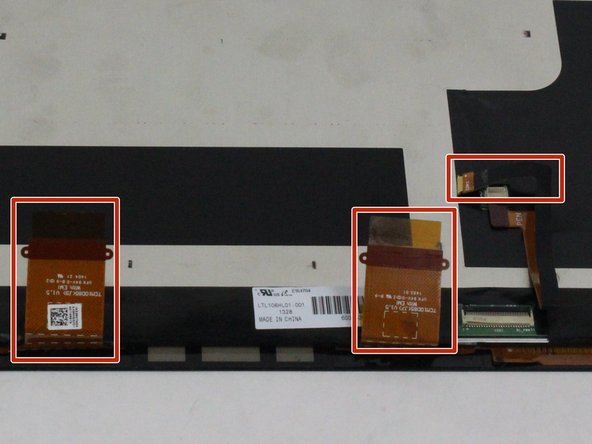Bu sürüm, hatalı düzenlemeler içerebilir. En son doğrulanmış bellek kopyası dönün.
Neye ihtiyacın var
-
Bu adım çevrilmemiş. Çevrilmesine yardım edin
-
Use a heated iOpener or a heat gun to heat the edges of the display and soften its adhesive.
-
-
Bu adım çevrilmemiş. Çevrilmesine yardım edin
-
Apply a suction cup as close as possible to the edge of the display.
-
Use the suction cup to lift the edge of the display enough to insert an opening pick under the edge.
-
Slide the opening pick all the way around the edges of the display to cut through the adhesive on the bezel.
-
-
Bu adım çevrilmemiş. Çevrilmesine yardım edin
-
Starting from the top edge, lift the display slightly. If you feel any resistance, use heat and an opening pick to slice through any remaining adhesive.
-
Before completely removing the display, disconnect the three display cables.
-
-
-
Bu adım çevrilmemiş. Çevrilmesine yardım edin
-
Using a T3 Torx screwdriver, remove a total of 23 screws from the screen bezel of the Surface Pro.
-
-
Bu adım çevrilmemiş. Çevrilmesine yardım edin
-
Remove the 6 T5 screws from the panels on each side of the frame.
-
Remove 23 T2 screws from the panels.
-
-
Bu adım çevrilmemiş. Çevrilmesine yardım edin
-
Using tweezers, gently pull the eight orange ribbon cables from their sockets.
-
-
Bu adım çevrilmemiş. Çevrilmesine yardım edin
-
Unscrew the 17 T5 torx screws on the mother board with the T5 torx screw driver
-
-
Bu adım çevrilmemiş. Çevrilmesine yardım edin
-
Once all screws are removed, gently lift up the logic board with your hands to pull it out.
-
-
Bu adım çevrilmemiş. Çevrilmesine yardım edin
-
Use your hands to pry off the entire battery pack with enough force to overcome the glue keeping the batteries in place.
-
İptal et: Bu kılavuzu tamamlamadım.
35 farklı kişi bu kılavuzu tamamladı.
24 Yorum
Thank you for that awesome guide!
Do you know where can i buy a battery for surface pro 2??
Thanks
I am also trying to find out where to acquire the Surface Pro batteries...???
im also looking for a surface pro replacement battery.
I just bought one for $70 at a site called newpower99.com... should be here in 2 days. I have no idea if it will work, but it says it comes with a toolkit to replace it. I hope it works.
Matt -