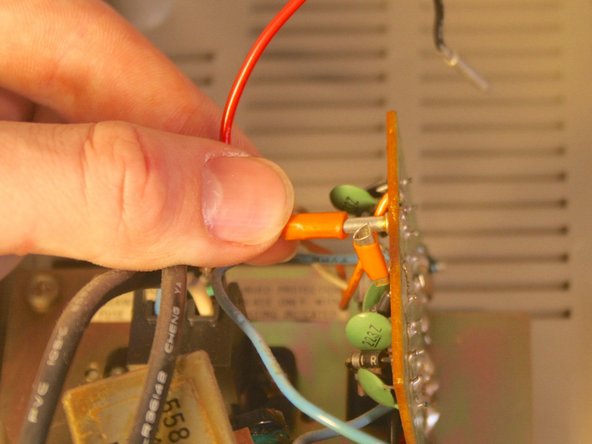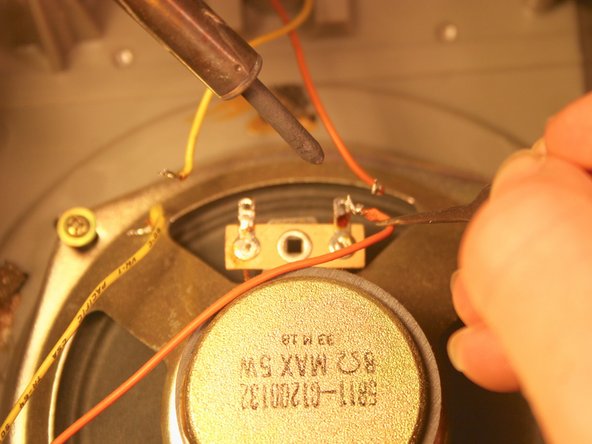Giriş
The subwoofer produces the lower frequencies of sounds being played. This guide will show you how to replace the subwoofer in case the cone of the speaker is damaged.
Neye ihtiyacın var
-
-
Remove the nine 35 mm Phillips screws securing the back cover of the case.
-
-
Neredeyse bitti!
To reassemble your device, follow these instructions in reverse order.
Sonuç
To reassemble your device, follow these instructions in reverse order.