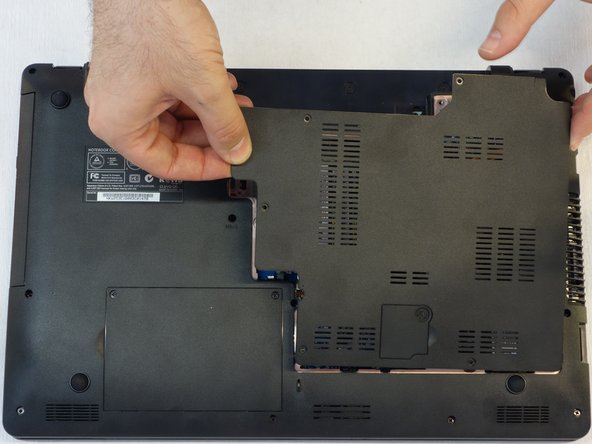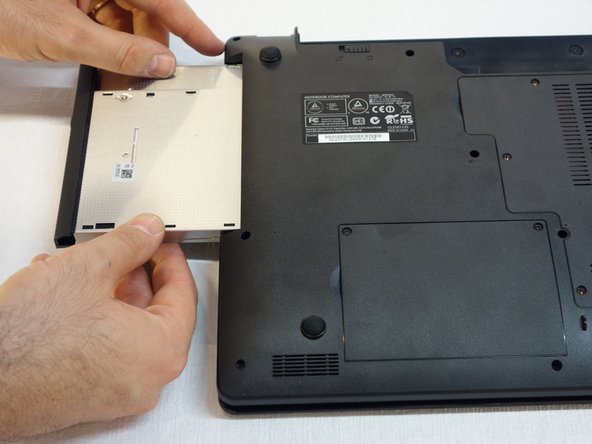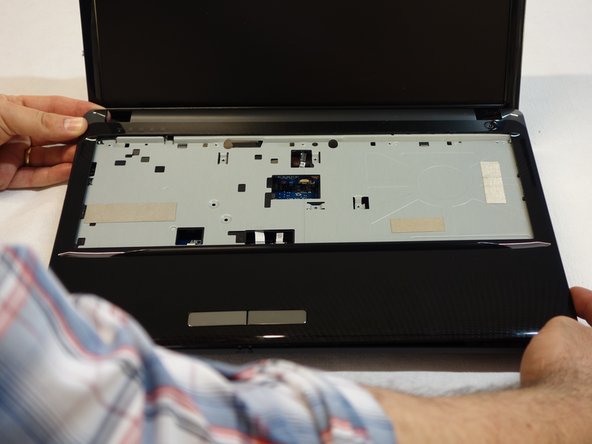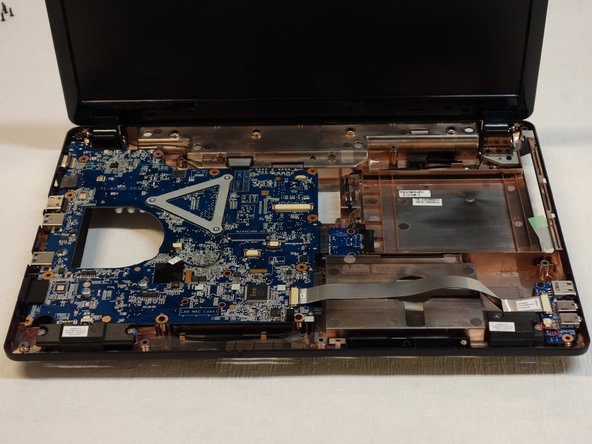Neye ihtiyacın var
-
-
Turn off the computer.
-
Take the slide unlocked into position, remove the battery.
-
-
-
Using a Philips #1 screwdriver, unscrew the 5 screws securing the cover.
-
-
-
Use a Phillips # 1 screwdriver to screw that holds the CD / DVD drive in place.
-
-
-
Use a Phillips # 1 screwdriver to remove the two screws located in the slot of the accumulator.
-
Insert a standard screwdriver into the slot in the cover above the keyboard.
-
Lift the cover with the usual care.
-
-
For reassembly, follow the instructions in reverse order.
For reassembly, follow the instructions in reverse order.
Bu çevirmenlere özel teşekkürler:
100%
Bu çevirmenler dünyayı onarmamıza yardım ediyor! Katkıda bulunmak ister misiniz?
Çeviriye Başlayın ›