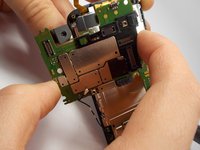Giriş
Before you begin, make sure you power down your device and work in a clean area. Also, wear a static band to prevent damage to your device.
Neye ihtiyacın var
-
-
Remove the back cover using the thumb tab located on the bottom of the phone.
-
-
-
Using a T4 Torx driver, remove the eight 4 mm back panel screws.
-
-
-
-
Use your plastic opening tool to disconnect the motherboard/keyboard ribbon cable.
-
To reassemble your device, follow these instructions in reverse order.
İptal et: Bu kılavuzu tamamlamadım.
3 farklı kişi bu kılavuzu tamamladı.