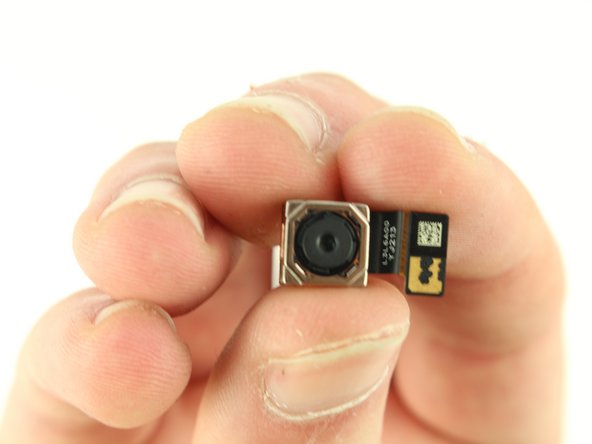Giriş
This guide will show users how to replace a defective or damaged rear camera lens in the Motorola Moto G7 Play. This guide applies to both the XT1952-3 and XT1952-2 models. The rear camera lens is capable of taking 13MP photos as well as 1080p video. Users may need to replace the camera if the lens is badly damaged. A damaged lens affects photo quality in the camera.
Before you begin, download the Rescue and Smart Assistant app to backup your device and diagnose whether your problem is software or hardware related.
Neye ihtiyacın var
-
-
-
Remove the nine 3.2mm screws from the motherboard cover with a Phillips #00 screwdriver.
-
To reassemble your device, follow these instructions in reverse order.
To reassemble your device, follow these instructions in reverse order.
İptal et: Bu kılavuzu tamamlamadım.
Bir başkası bu kılavuzu tamamladı.