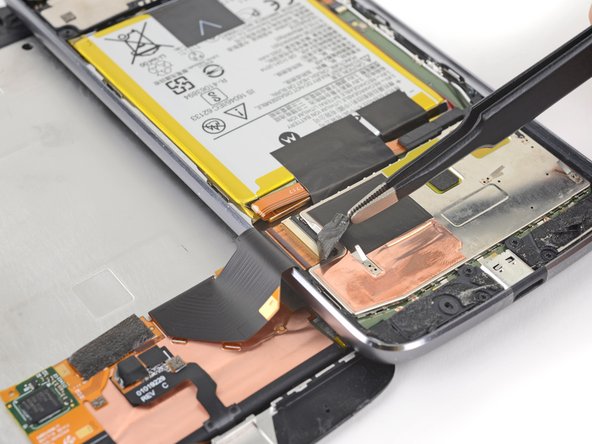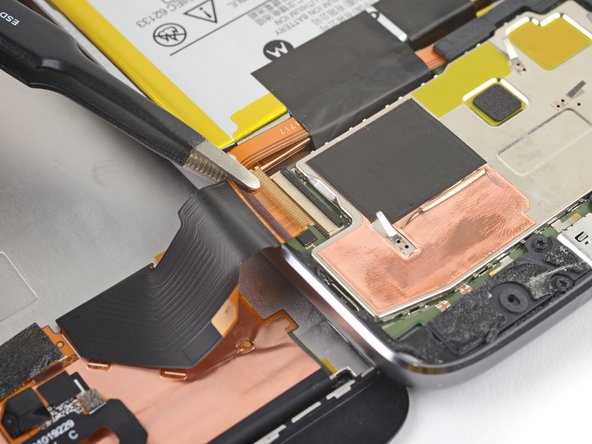Bu sürüm, hatalı düzenlemeler içerebilir. En son doğrulanmış bellek kopyası dönün.
Neye ihtiyacın var
-
Bu adım çevrilmemiş. Çevrilmesine yardım edin
-
When separating the sides of the screen assembly from the device's frame, you will need to release five metal clips securing it in place.
-
Three of these clips are located on the left side of the device, and two are located on the right side.
-
You will need to work around these clips with your opening pick in order to fully release them.
-
You can either carefully slide an opening pick around these clips, or leave a pick on one side of the clip while prying the other side with another pick.
-
-
Bu adım çevrilmemiş. Çevrilmesine yardım edin
-
Insert a Jimmy or other metal tool between the right side of the plastic display and the metal frame, near the phone's side buttons.
-
Tilt the Jimmy downward while continuing to push it deeper into the gap to pry up the right side of the screen assembly.
-
-
Bu adım çevrilmemiş. Çevrilmesine yardım edin
-
With the Jimmy still inserted, insert an opening pick under the silver midframe, on top of the Jimmy in the same location
-
Remove the Jimmy.
-
-
Bu adım çevrilmemiş. Çevrilmesine yardım edin
-
Slide your opening pick all along the right side of the device to release the clips and adhesive securing the screen assembly.
-
-
Bu adım çevrilmemiş. Çevrilmesine yardım edin
-
Once the screen assembly's right edge is separated, slide your pick around the bottom right corner of the device so it is underneath the bottom edge of the assembly.
-
Slide the tool all along the bottom edge of the phone to slice through the adhesive securing the screen assembly and release the plastic clips.
-
Leave your tool underneath the bottom edge of the screen assembly to prevent it from re-adhering to the frame. Continue to the next step with a new tool.
-
-
Bu adım çevrilmemiş. Çevrilmesine yardım edin
-
When separating the left side of the screen assembly, take care to not snag the display cable located on the left edge near the bottom of the display.
-
-
-
Bu adım çevrilmemiş. Çevrilmesine yardım edin
-
Insert another opening pick underneath the bottom edge of the screen assembly and slide it around the bottom left corner of the device so it is underneath the assembly's left edge.
-
Slide your tool all along the left edge of the phone to separate the metal clips and adhesive securing the screen assembly.
-
-
Bu adım çevrilmemiş. Çevrilmesine yardım edin
-
Slide your tool around the top edge of the screen assembly and slice all along it to slice through its adhesive.
-
-
Bu adım çevrilmemiş. Çevrilmesine yardım edin
-
There are two large pads of adhesive securing the screen assembly near the top edge but further past the 4 mm that have already been sliced through.
-
The front facing sensor array and cable surround the right patch of adhesive from the top and right, so prying or slicing from the top or right edge may damage the cable. The following steps will describe how to separate the adhesive from the left edge.
-
-
Bu adım çevrilmemiş. Çevrilmesine yardım edin
-
Apply a small amount of high concentration (>90%) isopropyl alcohol underneath the screen assembly's left edge, near the top of the device.
-
Allow the device to sit upright on its right edge for ~5 minutes to allow the alcohol to penetrate and weaken the adhesive.
-
-
Bu adım çevrilmemiş. Çevrilmesine yardım edin
-
Insert an opening pick as deep as possible under the top left corner of the screen assembly to slice through the left patch of adhesive.
-
-
Bu adım çevrilmemiş. Çevrilmesine yardım edin
-
Slowly and carefully slide the flat end of a spudger under the left edge of the screen assembly. Gradually insert it deeper to pry up the top edge of the assembly and release the right patch of adhesive.
-
-
Bu adım çevrilmemiş. Çevrilmesine yardım edin
-
Lift the screen assembly from the right edge and swing it open. It is still attached to the phone chassis at the lower left edge, so do not fully remove it yet.
-
If the screen assembly remains stuck, slice the adhesive repeatedly as needed.
-
-
Bu adım çevrilmemiş. Çevrilmesine yardım edin
-
Use a pair of tweezers to remove the black piece of tape covering the battery connector.
-
-
Bu adım çevrilmemiş. Çevrilmesine yardım edin
-
Use a spudger to pry up the locking tab on the display cable's ZIF connector.
-
Use a pair of tweezers to slide the display ribbon cable out of the connector.
-
İptal et: Bu kılavuzu tamamlamadım.
17 farklı kişi bu kılavuzu tamamladı.
14 Yorum
lol exactly what i was thinking, john!!
like what the !&&*….guide us thru removing the entire screen and then just leave us with our d in our hand lol
Just do the same thing backwards.
Can I use a z2 play screen on the z2 force?
You can but they have a big difference the LCD pixelation. The Z2 Force has 2,560x1,440 pixel resolution while the play has a 1,920x1,080 resolution. So even thought it can be done it is not recommended.