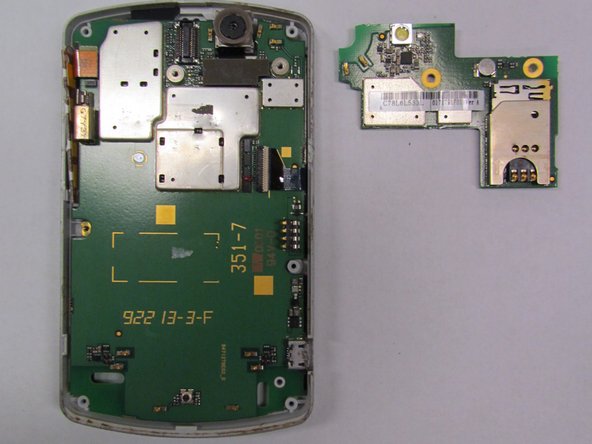Giriş
This guide will focus on disassembling the necessary components for the phone in order to get to the camera hardware and remove it from the motherboard.
Neye ihtiyacın var
-
-
Turn the phone face down.
-
Press and hold the release button in the middle of the back panel.
-
Slide the bottom panel down to remove.
-
-
Neredeyse bitti!
To reassemble your device, follow these instructions in reverse order.
Sonuç
To reassemble your device, follow these instructions in reverse order.