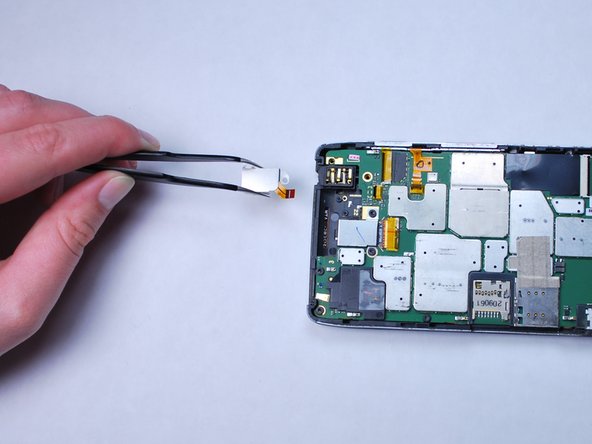Bu kılavuzda güncel değişiklikler var. En son onaylanmamış sürüme geçin.
Giriş
The motherboard needs to be removed in order to access the headphone jack. This guide involves the removal of various screws and parts so make sure you are in a clean and organized environment to avoid the loss of any components.
Neye ihtiyacın var
-
-
Use the Torx T5 Screwdriver to remove two 5.0 mm screws at the bottom of the phone.
-
-
-
-
Use the Torx T5 screwdriver to remove two 4.0 mm screws on the cover of the headphone jack in the upper right corner.
-
To reassemble your device, follow these instructions in reverse order.
To reassemble your device, follow these instructions in reverse order.
İptal et: Bu kılavuzu tamamlamadım.
Bir başkası bu kılavuzu tamamladı.