Giriş
The two way radio speaker is responsible for broadcasting the signal received, making it a very important part. Follow the steps below to properly replace the speaker of the radio.
Neye ihtiyacın var
-
-
-
Remove the four 3 millimeter T6 Torx screws from the front of the radio.
-
-
-
To remove the speaker from the faceplate, insert a paperclip through the front faceplate and push.
-
The speaker is glued to the front faceplate, so it may take some force to remove the speaker.
-
To reassemble your device, follow these instructions in reverse order.
To reassemble your device, follow these instructions in reverse order.














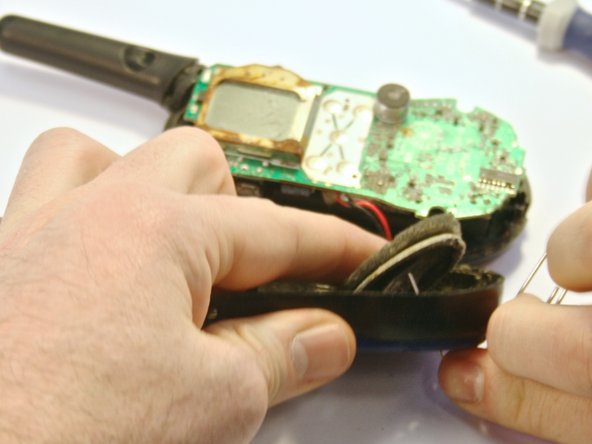
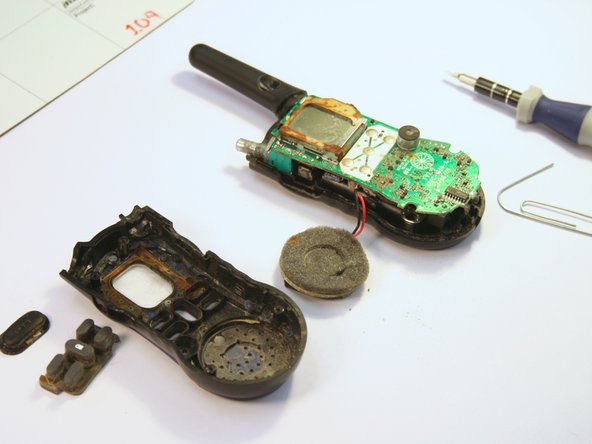

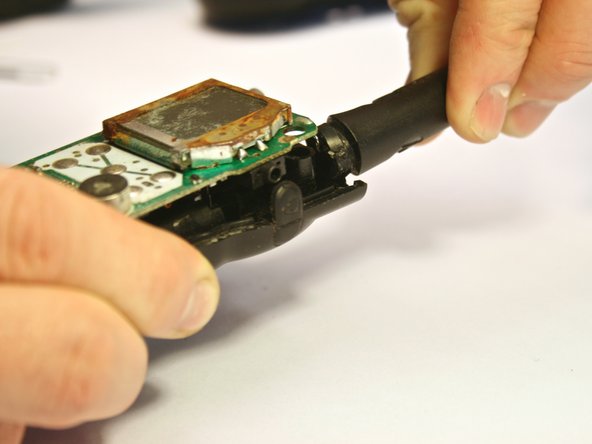




Gostaria de saber se eu tenho como encontrar a placa para fazer a troca, tenho um rádio da Motorola t400
mauropessoa - Yanıt