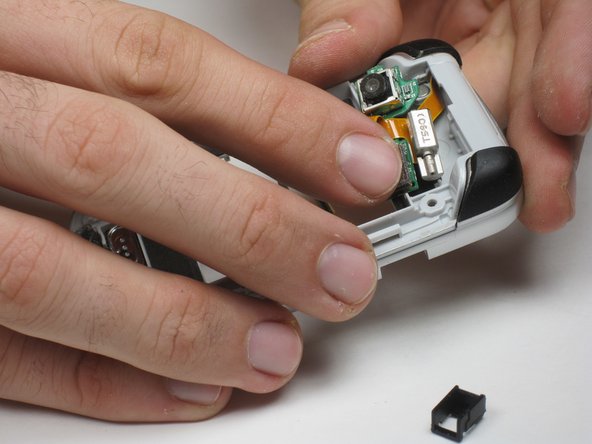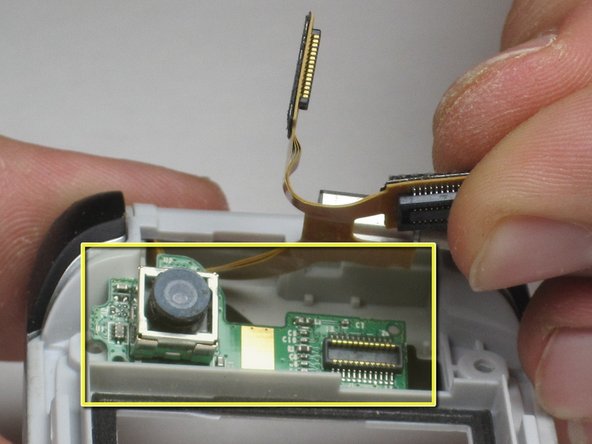Giriş
If the camera on your phone is broken you are going to want to replace it. Follow these steps for a successful replacement.
Neye ihtiyacın var
-
-
Remove the rearmost panel by pushing down on the silver button, then simultaneously pulling downward on the panel.
-
Lift the panel off of the phone.
-
-
-
-
After removing the external casing, there are no more screws holding on the gray metal plate. Carefully separate the gray plate from the rest of the phone by simply lifting it off.
-
Sonuç
To reassemble your device, follow these instructions in reverse order.