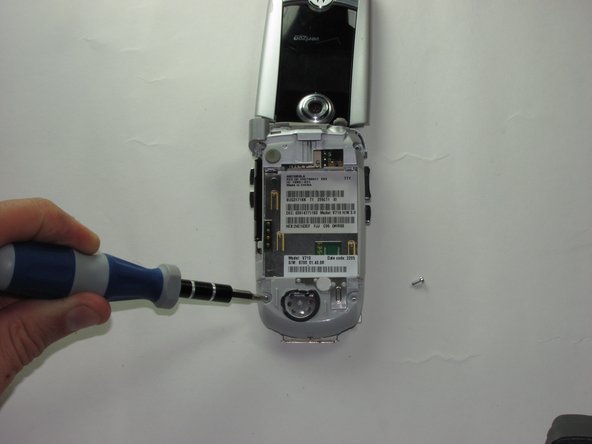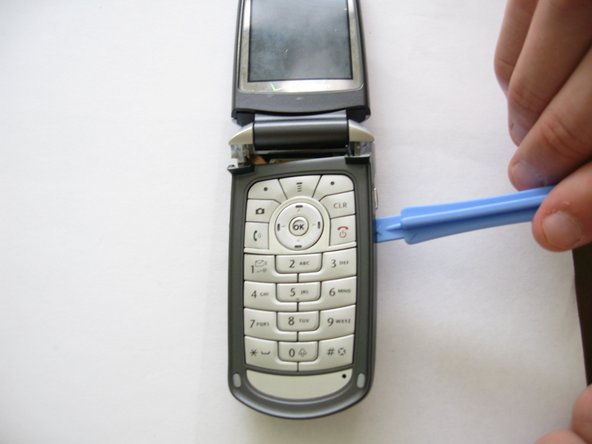Giriş
This guide will help show you how to replace the keypad.
Neye ihtiyacın var
-
-
Press down on the back button while pulling away from the body of the phone to release the back cover.
-
-
Neredeyse bitti!
Bitiş Çizgisi