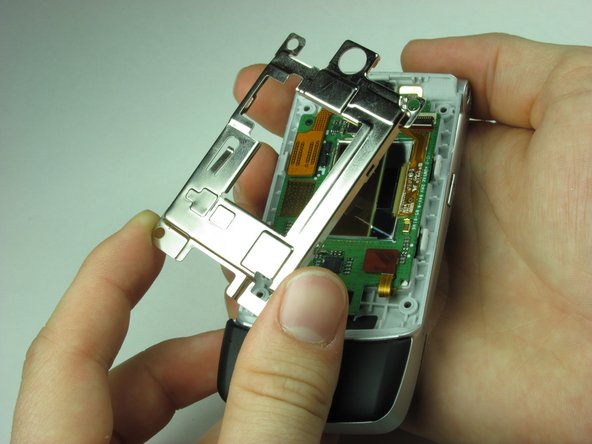Giriş
This will show you how to disassemble the top logic board
Neye ihtiyacın var
-
-
Remove the four rubber pieces from the face of the phone using the sharp end of the spudger.
-
-
-
-
Close the phone before proceeding.
-
Using the flat end of the spudger, insert it under the plastic at the top left of the phone.
-
Gently, although a small amount of force is required, use a twisting motion to pull the plastic casing away from the body of the phone.
-
Continue to move around the phone counter clockwise until the casing is separated from the body.
-
-
-
After completing Steps 3-6 in the casing repair guide, your phone should look like this.
-
To reassemble your device, follow these instructions in reverse order.
To reassemble your device, follow these instructions in reverse order.