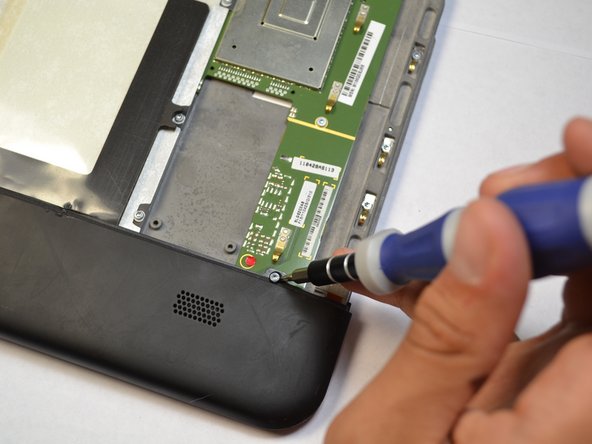Giriş
As this replacement guide works on an external component of the Xoom Wifi, there are no prerequisite steps.
Neye ihtiyacın var
-
-
There are two 6.6 mm screws that hold ports into place as well as the back panel. Remove these with a T5 Torx screwdriver.
-
-
-
-
Apply light pressure with hand and slide the back plate till it stops in this position.
-
There is a flex clip on both sides that need to be pushed down in order for the plate to slide off completely. Use a plastic opening tool to release the flex clips. They are located under the back cover near the sides.
-
As soon as the clips are released the back should slide off.
-
To reassemble your device, follow these instructions in reverse order.
To reassemble your device, follow these instructions in reverse order.
İptal et: Bu kılavuzu tamamlamadım.
4 farklı kişi bu kılavuzu tamamladı.