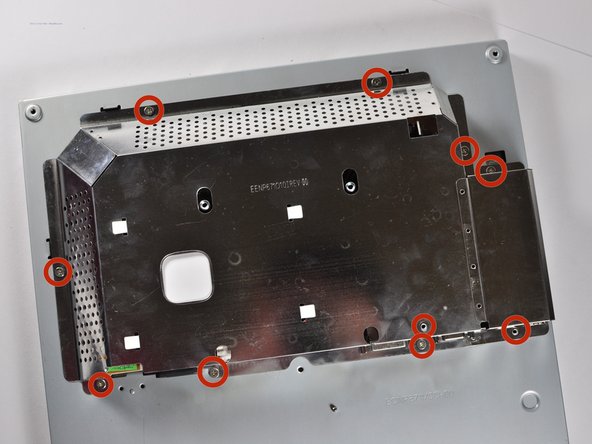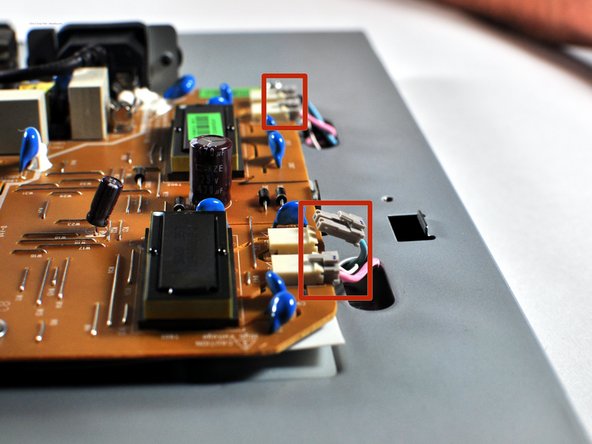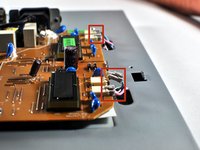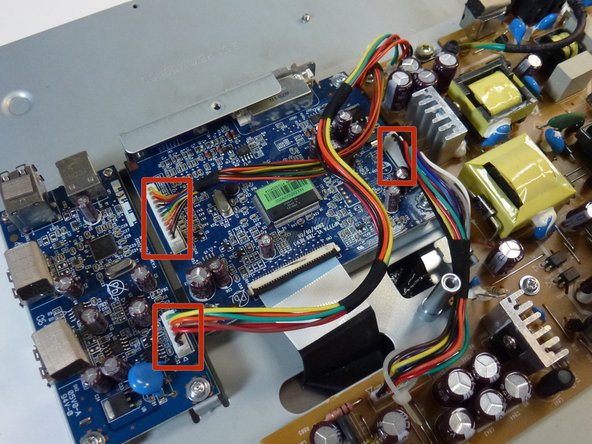Giriş
Replacing the screen isn't so much difficult as a lengthy process. There will be a lot of screws removed and a lot of parts coming off, so keep track of everything.
Neye ihtiyacın var
-
-
-
Place the monitor screen face up.
-
Pull the frame off by placing your fingers on the inside of the frame and pulling out and up, the frame should snap off.
-
Continue your way around the screen.
-
-
-
Unplug the pink and light blue attachments from the side of the brown board by pulling up on the tabs and gently pulling the cord out.
-
To reassemble your device, follow these instructions in reverse order.
1Rehber Yorum
Thank you very much for this tutorial. The steps are very specific and detailed. I bought a new NEC LCD1770NX LCD Display Screen online and installed it according to the steps in the article. Finally, the machine worked normally again. Thank you very much.