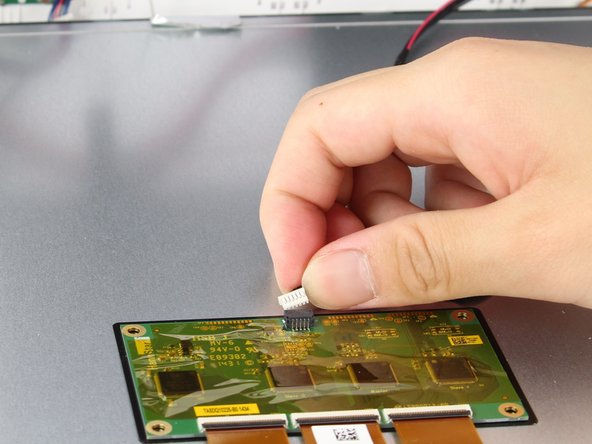Giriş
Make sure your Nabi Big Tab HD24 is turned off before replacing the battery, and avoid using metal pry tools if possible. After detaching the front and back covers, there will be several connections linking both sides of the device, so be mindful to properly disconnect them before proceeding.
Neye ihtiyacın var
-
-
-
Locate the battery, the large black rectangular component, on the side with all of the circuit boards.
-
To reassemble your device, follow these instructions in reverse order.
To reassemble your device, follow these instructions in reverse order.
İptal et: Bu kılavuzu tamamlamadım.
10 farklı kişi bu kılavuzu tamamladı.
7 Yorum
Can you buy a replacement battery?
Has anyone had success finding a replacement battery?
Any thoughts on an upgraded battery instead of stock replacement?
I tried replacing…replacing cracked screen and then never did figure out how to be able to remove back other than to lift front and back apart…apart knowing what u can and continue disconnect and how isn't explained here…
Now I still need battery replaced and a new screen