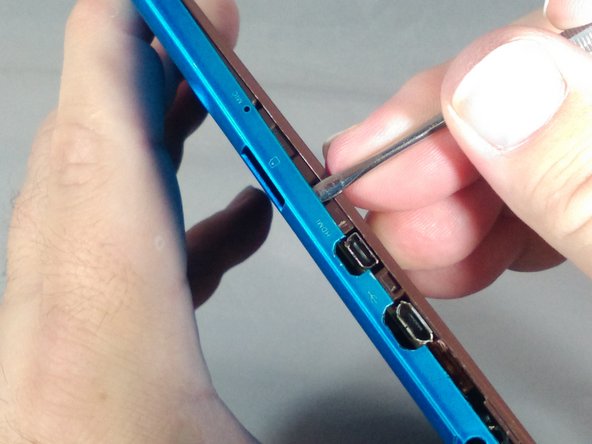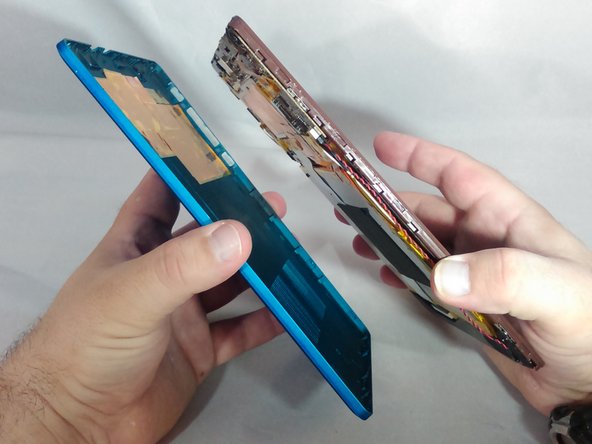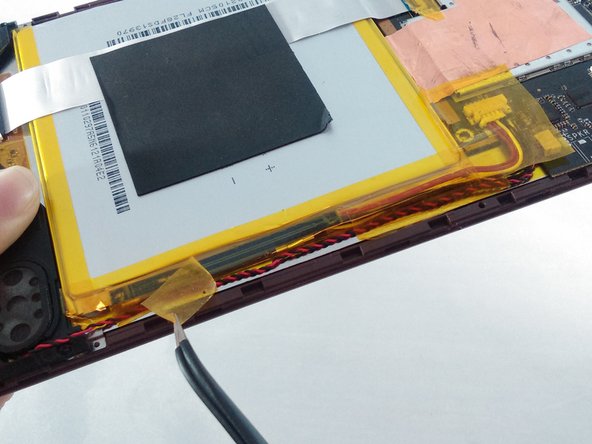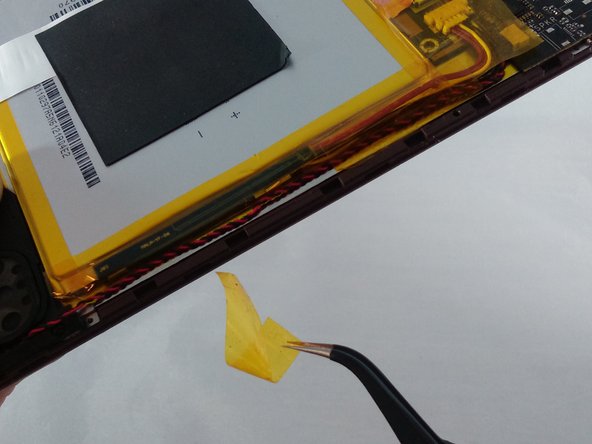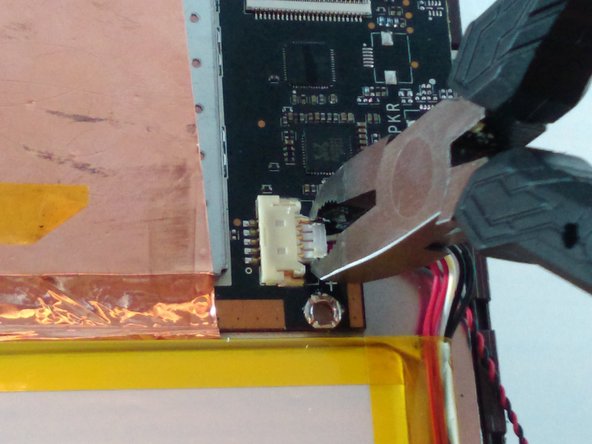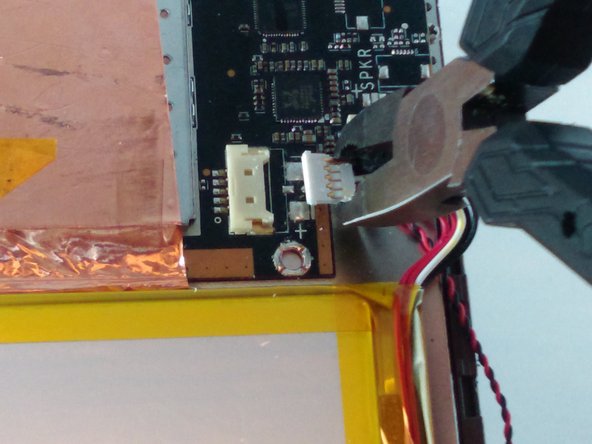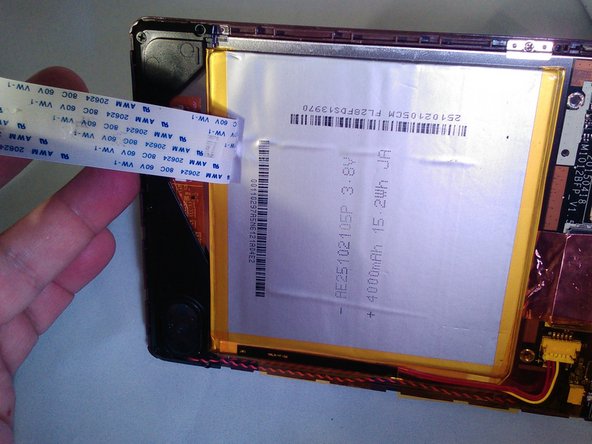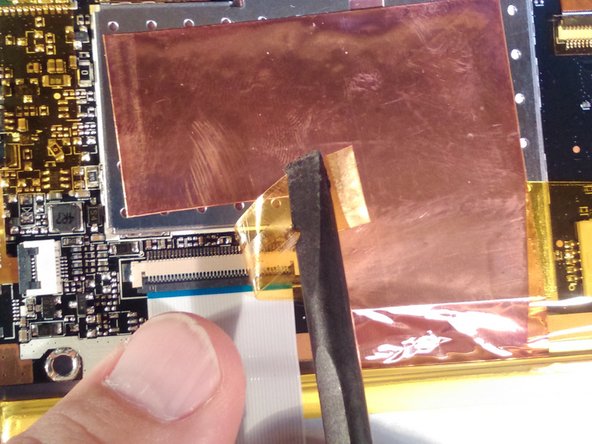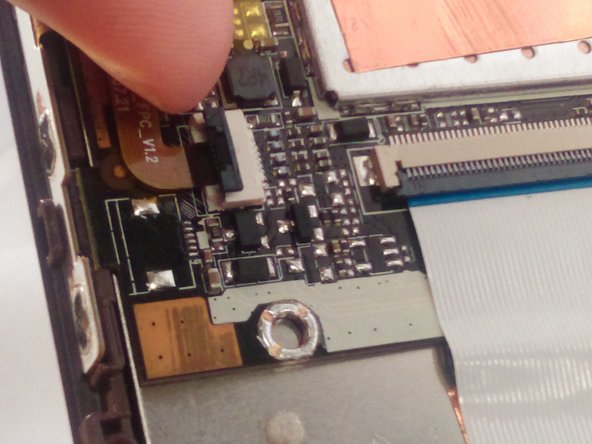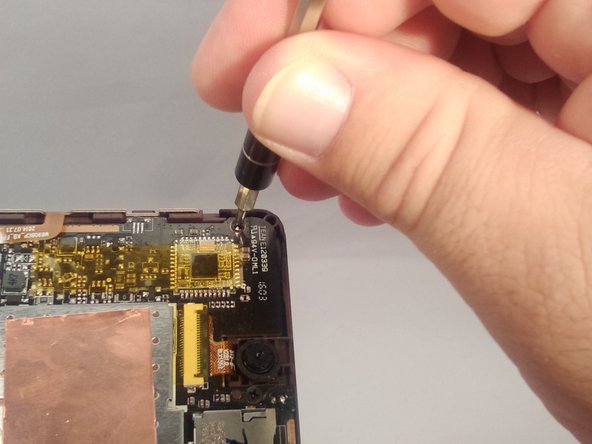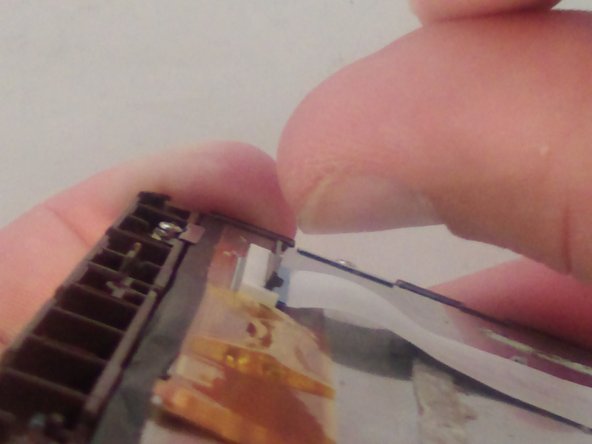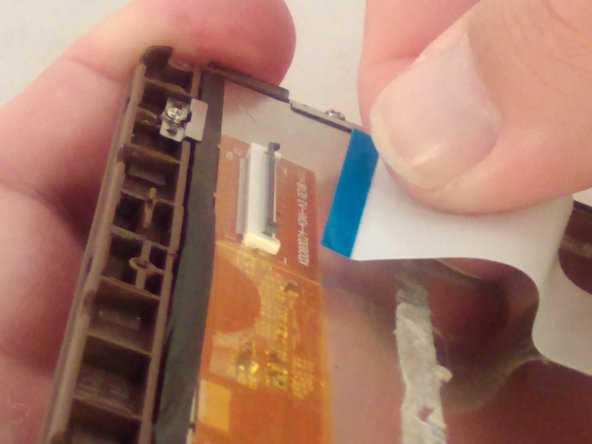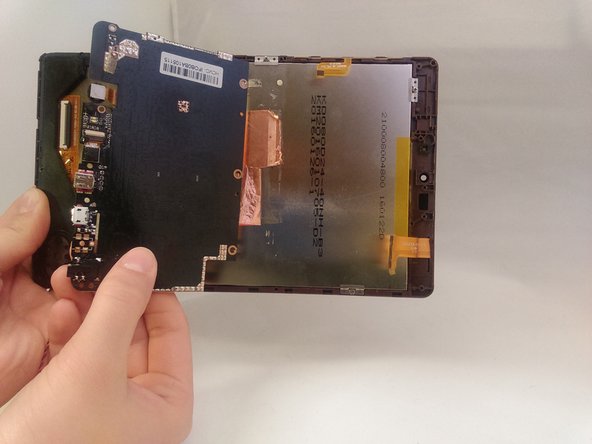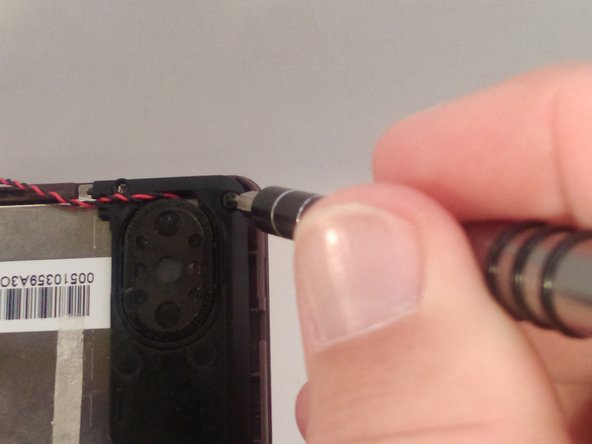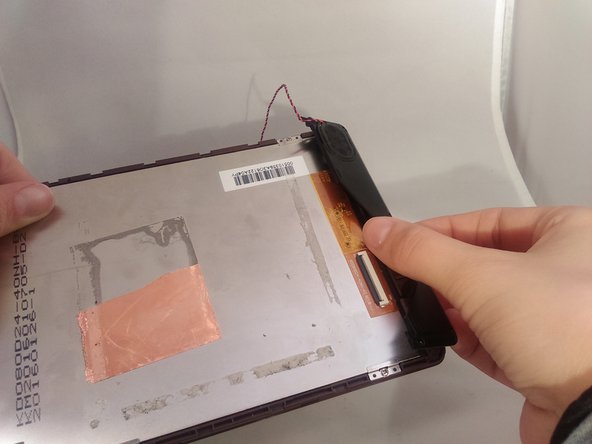Giriş
If you have a cracked glass or a poor sensing touchscreen, they need to be replaced. This guide will take you through the steps to replace the display assembly which consists of the screen and glass as one component. You will begin by removing the battery, then the motherboard, and finish with the display assembly. The most difficult part will be removing the back cover, so please follow the steps carefully. The entire process is moderately difficult and will take you approximately 31 minutes to complete.
Neye ihtiyacın var
-
-
With the tip of the thin metal spudger in place, use a prying motion to work the spudger down the side to the corner of the device.
-
-
-
-
Locate and remove the yellow cellophane tape from the display assembly ribbon cable ZIF connector.
-
-
-
Locate and remove the 3 black 4.0 mm screws on the speaker panel using a J00 screwdriver.
-
Disconnect the speaker from the motherboard.
-
Remove the panel.
-
To reassemble your device, follow these instructions in reverse order.
To reassemble your device, follow these instructions in reverse order.
İptal et: Bu kılavuzu tamamlamadım.
3 farklı kişi bu kılavuzu tamamladı.
2 Yorum
I would think so, it's basically the same adaptation for all laptops.