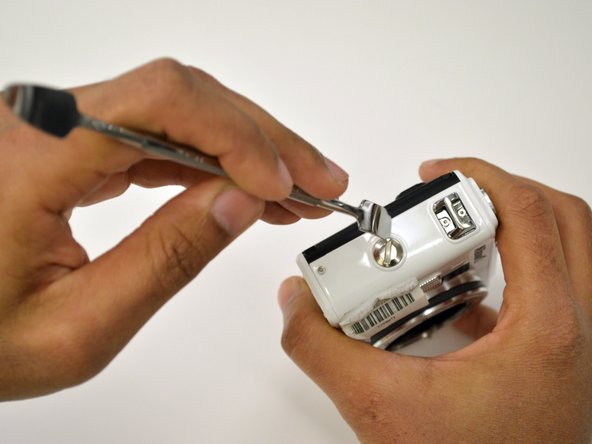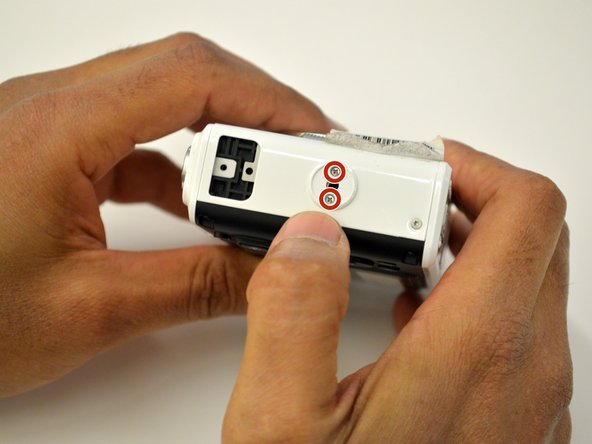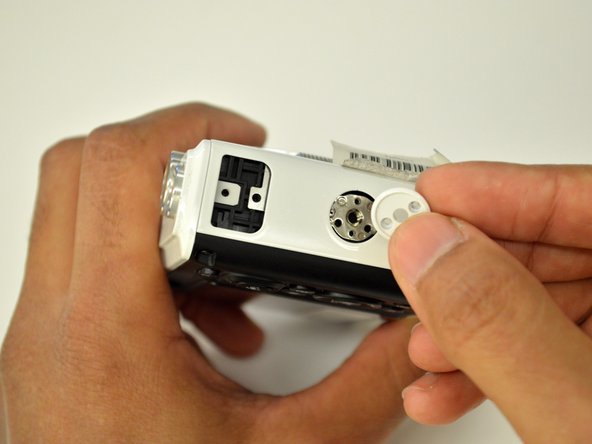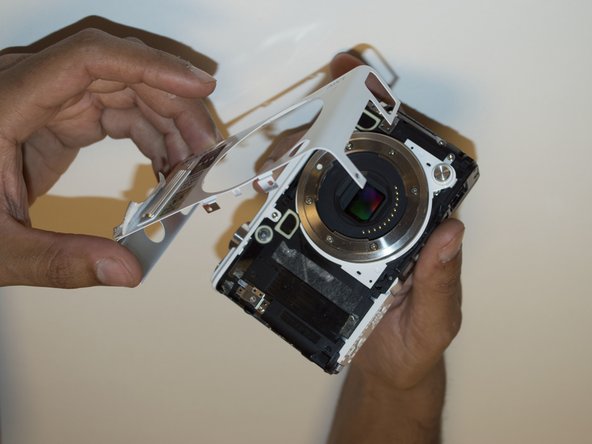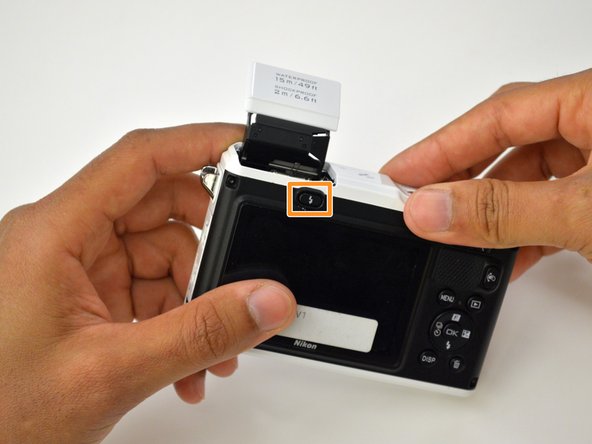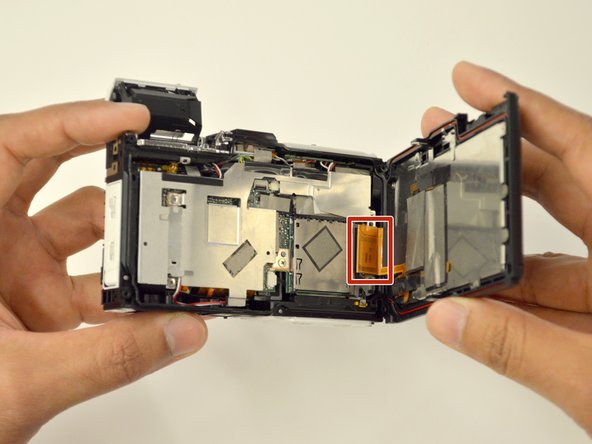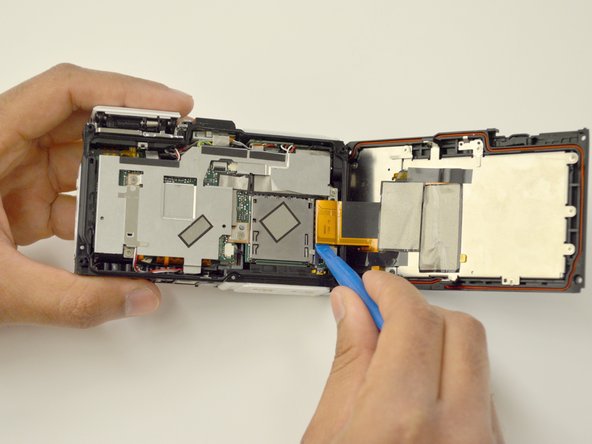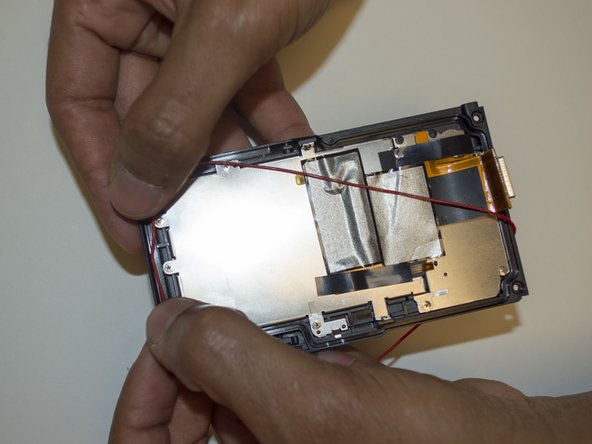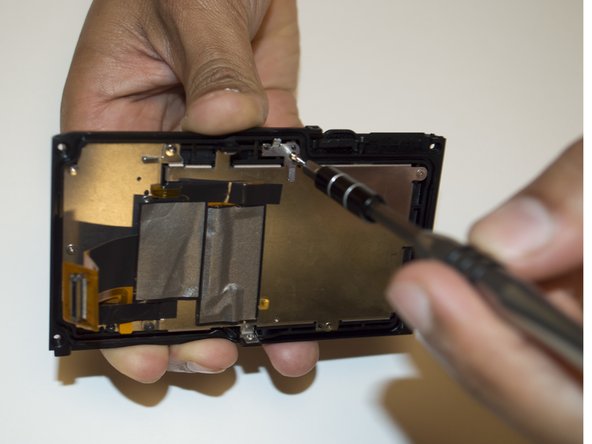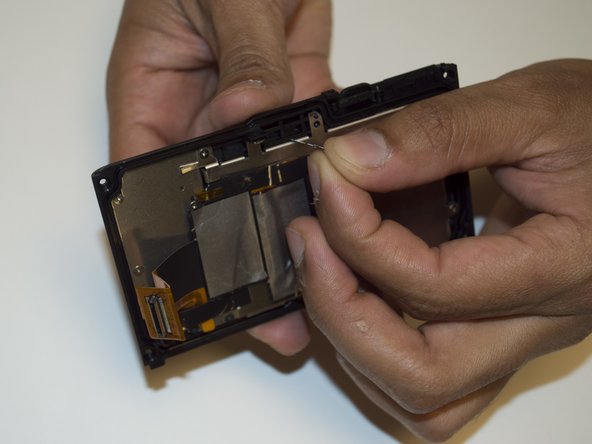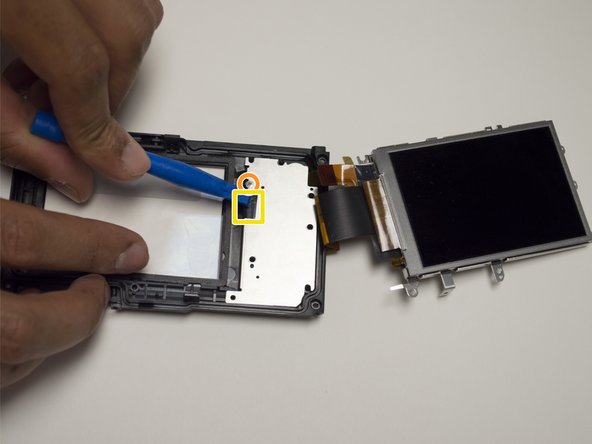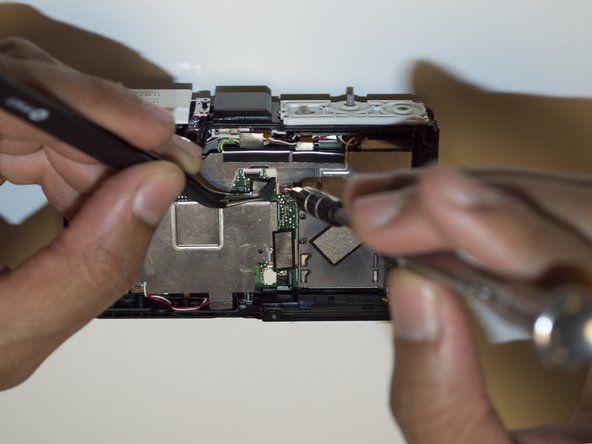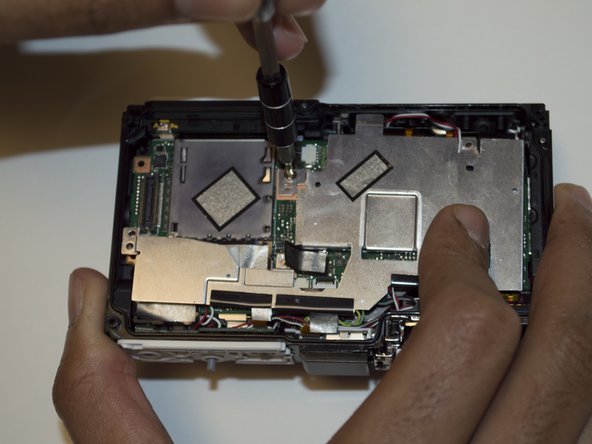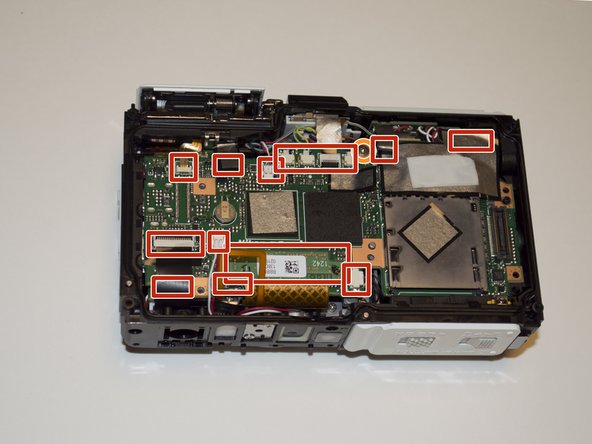Giriş
The motherboard is the brain of any electronic and as such if it gets broken, it's pivotal to replace it since they are nearly impossible to repair. This guide will show you how to replace your motherboard.
Neye ihtiyacın var
-
-
Using the Phillips PH00 screwdriver, remove the six 4.0mm screws marked in red. Then remove the panel cover by lightly pulling it off.
-
-
-
-
Use a Phillips PH00 screwdriver to remove the 3.8mm screw in red.
-
Use a Phillips PH00 screwdriver to remove the 4.9mm screw in orange.
-
Use a Torx T4 screwdriver to remove the four 5.5mm screws in yellow.
-
-
-
Use a Phillips PH00 screwdriver to remove the seven 3.1mm screws marked in red.
-
Use a Phillips PH00 screwdriver to remove the two 3.6mm screws marked in orange.
-
Lift off the small plate as shown.
-
-
-
Lift the rainbow cable to have access to the 3.1mm screw beneath it and unscrew it with a Phillips PH00 screwdriver.
-
You will need to lift the sticky patch inside the the yellow rectangle, to access the 3.1mm screw marked in orange, remove it with Phillips PH00 screwdriver, then you will be able to separate the LCD screen from the rear panel.
-
-
-
Use a Phillips PH00 screwdriver to remove the four 4.4mm screws marked in red.
-
Use a Phillips PH00 screwdriver to remove the two 6.3mm screws marked in orange.
-
-
Bu adımda kullanılan alet:Tweezers$4.99
-
Pull off the metal cover to gain access to the motherboard.
-
Remove the connectors first using precision tweezers. In total you will remove fifteen connectors wires.
-
Use a Phillips PH00 screwdriver to remove the 4.3mm screw holding the motherboard to the main camera body.
-
To reassemble your device, follow these instructions in reverse order.
To reassemble your device, follow these instructions in reverse order.
İptal et: Bu kılavuzu tamamlamadım.
Bir başkası bu kılavuzu tamamladı.