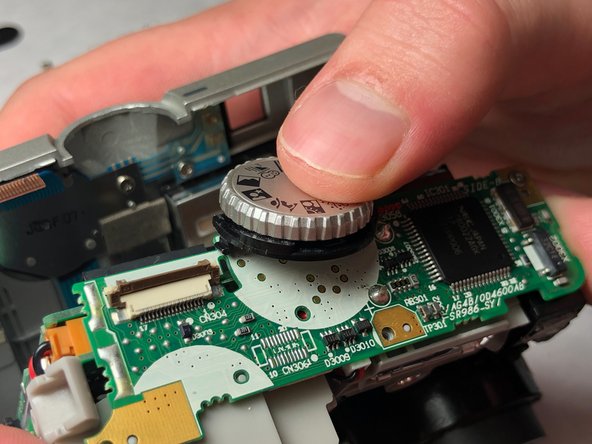Giriş
Did your cameras screen go black? This guide can help you walk through the removal of this LCD screen for the Nikon Coolpix 775.
Neye ihtiyacın var
-
-
Unscrew the eight 4mm long JIS #00 screws from the bottom, right side, and the left side.
-
-
-
-
Remove the orange ribbon cable from its connector by firmly but gently pulling it.
-
Neredeyse bitti!
To reassemble your device, follow these instructions in reverse order.
Sonuç
To reassemble your device, follow these instructions in reverse order.