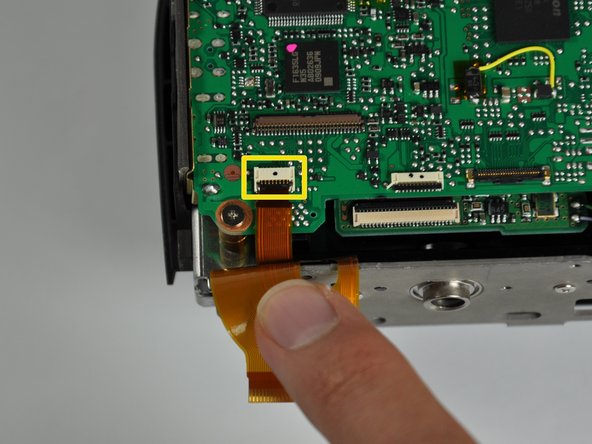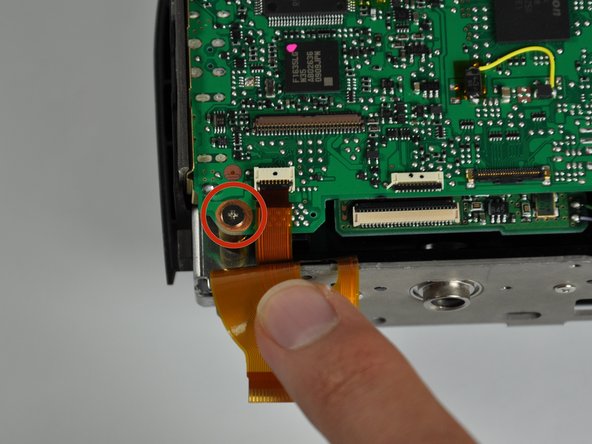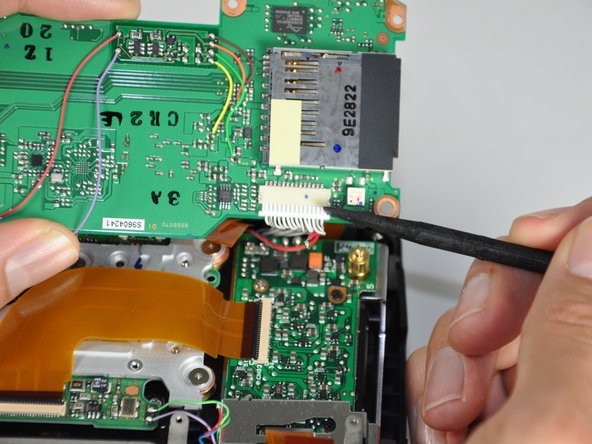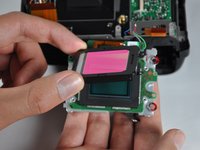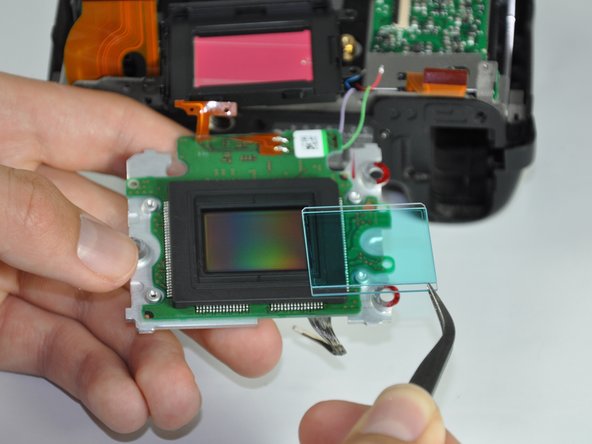Giriş
Need to clean out every last speck of dust? Scratched your sensor filter? Swapping out the filter for a custom modification? This guide can help.
Neye ihtiyacın var
-
-
Unscrew the eight Phillips #00 screws on the back panel:
-
Two 2.5x6mm screws above the screen.
-
One 3x6mm screw on the upper part of each side (two total; right side shown).
-
One 3x7.5mm screw on the lower part of each side (two total).
-
Two 3x4.5mm screws on the bottom.
-
-
Bu adımda kullanılan alet:Tweezers$4.99
-
Pull the back panel up, then tilt it back. There will be two cables still holding it on.
-
Disconnect the ribbon cable by flipping the black tab up, then pulling the cable out.
-
Pull out the other connector by lifting it up with tweezers, or by prying it out. Fingernails also work well.
-
-
Bu adımda kullanılan alet:Tweezers$4.99
-
Disconnect the six ribbon cables by releasing the clips and pulling the cables out.
-
Pry off the gold-plated connector with an opening tool, spudger, tweezers, or a fingernail.
-
Disconnect a seventh ribbon cable in the lower-right corner.
-
-
To reassemble your device, follow these instructions in reverse order.
To reassemble your device, follow these instructions in reverse order.
İptal et: Bu kılavuzu tamamlamadım.
3 farklı kişi bu kılavuzu tamamladı.