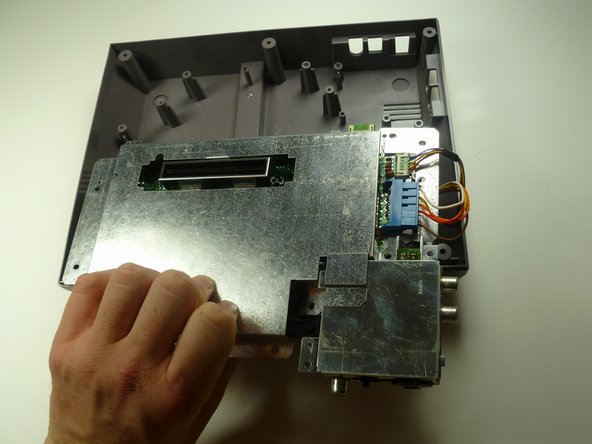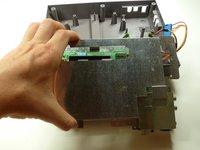Giriş
If the motherboard is broken, then follow our guide to help take the game console apart and remove the motherboard.
Neye ihtiyacın var
-
-
Remove the six 13.25mm Phillips screws on the bottom of the game console with a #2.5 flathead screwdriver.
-
Flip the game console right side up and take off the top by pulling it up and away from the rest of the device with your hands.
-
-
-
Remove the two silver 17.45mm Phillips screws from the cartridge tray using a Phillips head #2 screwdriver.
-
Remove the two bronze 13.25mm Phillips screws from the cartridge tray using a Phillips head #2 screwdriver.
-
Slide the cartridge tray toward you, away from the 72-PIN connector, and off the motherboard assembly.
-
-
-
-
Remove the three 13.25mm Phillips screws that secure the motherboard to the lower case with a Phillips head #2 screwdriver.
-
Pull the motherboard assembly straight up and out of the plastic case with your hands.
-
To reassemble your device, follow these instructions in reverse order.
İptal et: Bu kılavuzu tamamlamadım.
30 farklı kişi bu kılavuzu tamamladı.
8Kılavuz Yorumları
What do I do if my console doesn't work at all I put a game in and the power light flashes on and off and or the screen stays on purple
Clean the 72-pin connector and cartridge pins
What do I do if my console doesn't work at all the power light flashes on and off or it'll stay on but the screen shows purple what could be the
you need to change the cartridge connector (the one to the mainboard)