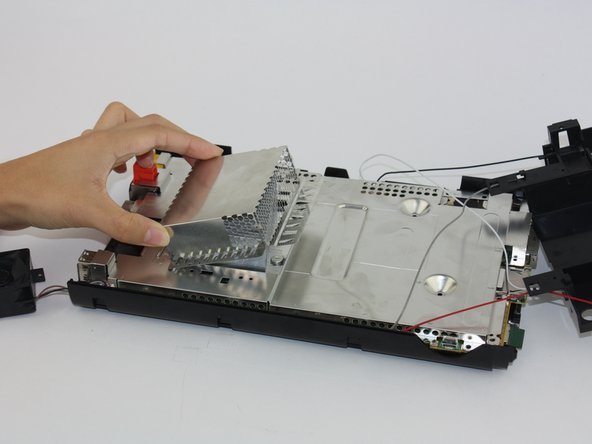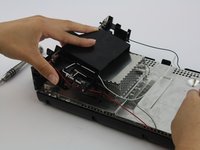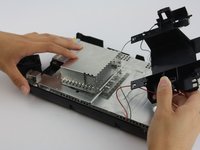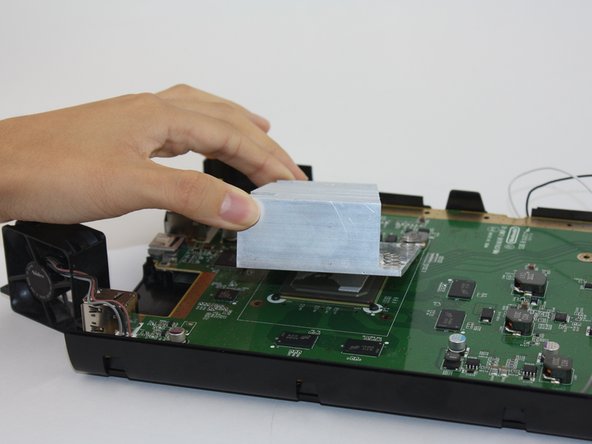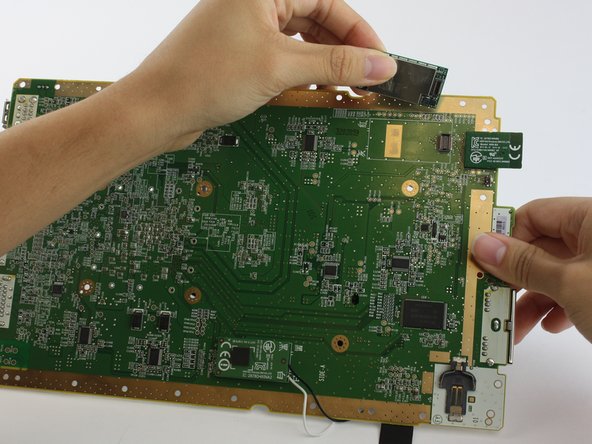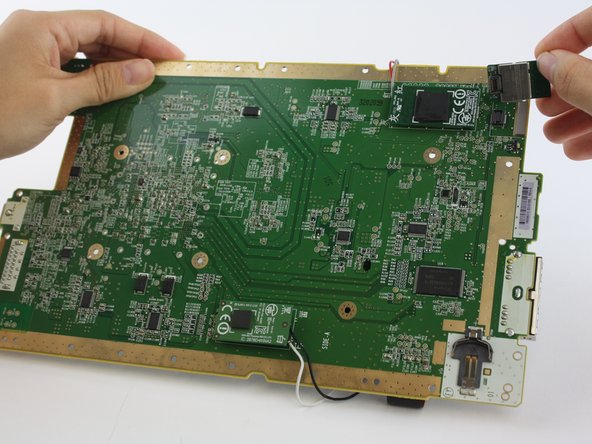Giriş
Use this guide to learn how to replace the wireless Local Area Network (LAN) modules in the Nintendo Wii U. This includes the Broadcom 2878D-MICB2 Wireless 2.4Ghz Module and Broadcom 2878D-WINB2 Bluetooth 4.0 Module. This guide requires careful attention to the circuit boards, internal components, and adhesives during disassembly. Use of the tools listed will aid in this guide.
Neye ihtiyacın var
-
-
Locate the black or white stickers on the underside of the unit. A spudger will be used to remove these stickers to revel 9 screws.
-
-
To reassemble your device, follow these instructions in reverse order.
İptal et: Bu kılavuzu tamamlamadım.
9 farklı kişi bu kılavuzu tamamladı.
7Kılavuz Yorumları
GamePad module is model: MIC-B2 (5GHz) (BCM43237KMLG).
WiFi module is model: WIN-A2 (2.4GHz) (BCM43362KUBG).
Bluetooth module is model: WIN-B2 (BCM20702).
Great guide with clear pictures!
Question: Does the Wii U operate correctly without WiFi and without Bluetooth modules? Of course, no connection can be established thru these modules when they were removed, but, does all the other stuff work correctly and you can play your games as usual?
I am thinking you wouldn't be able to use any controllers if you did so because of their reliance on the Bluetooth module, no? I am not sure if the Gamepad controller uses only 5GHz wifi only or Bluetooth too
So after wasting quite a bit of my life looking for these parts. Here are the part numbers that you should type into the good ole Google machine or Ebay if you are looking to purchase these parts.
GamePad module (5GHz) : 2878D-MIC-B2
WiFi module (2.4GHz) Part number is: 2878D-WIN-A2
Bluetooth module Part number is: 2878D-WIN-B2
How in the world am I expected to get these 2 cables off of the bluetooth adapter? I do not want to break them off but I do not think they twist off either