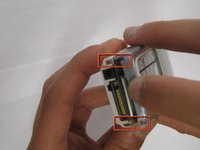Giriş
The faceplate is fairly easy to remove from the phone. It is help in place with interlocking plastic and requires some force to pry apart. Be careful not to break the plastic.
-
-
Remove the back cover plate of the phone. To do this press down the lock as you slide the cover toward the bottom of the phone.
-
-
-
-
Using your fingernails or another tool, pry the front face plate out along its edges and corners.
-
Sonuç
To reassemble your device, follow these instructions in reverse order.