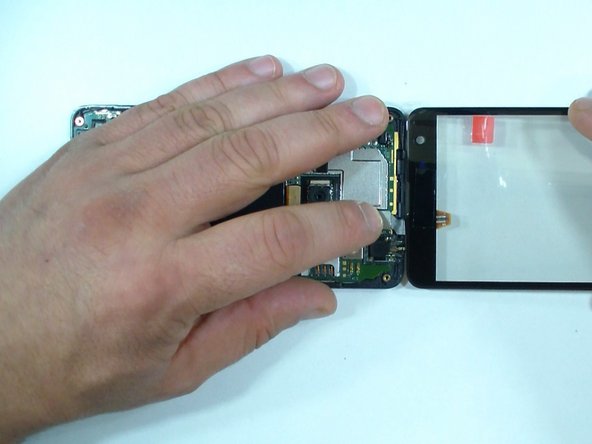Giriş
How to disassemble the Nokia Lumia 625 and change broken Touch screen Glass.
Neye ihtiyacın var
Videoya Genel Bakış
-
-
Turn off the phone and remove the back cover.
-
Remove any installed SIM or memory card.
-
Use a screwdriver Torx T5 and remove the 8x black screws.
-
-
-
Disconnect the battery and the touch screen flex cables.
-
Now is the moment for test the new spare part.
-
Finally, disconnect the battery again and remove the new touch screen.
-
-
To reassemble your device, follow these instructions in reverse order.
To reassemble your device, follow these instructions in reverse order.
İptal et: Bu kılavuzu tamamlamadım.
20 farklı kişi bu kılavuzu tamamladı.
4 Yorum
Thanks for this guide!
However, the phone uses T5 screws. The T4 screwdriver would simply damage the screws. Just that advice.
Thanks again for such detailed guide.
Another comment: I was attempting to do this guide and the LCD is glued to the digitizer! It's very important to disclose this at the beginning of the guide. You could end up with a broken LCD!
Do not try this if the original glass broke, because it's glued to the LCD and removing the broken glass could damage it.
That is not true carlitossuper1, the LCD and the digitizer are not fised together. Glue is only around the frame.
I managed to replace the original digitizer as well. This was my first digitizer replacement and it took me 1 h 45 min the starting point being: this guide open, tools available, replacement part and the smart phone in hand. The operation itself took me some 35 min.
About the screws: I used T4 (I read the comments only afterwards), didn't slip a bit, but T5 fits better now that I tried it.
What a great feeling! I achieved something very concrete today - thanks to you!