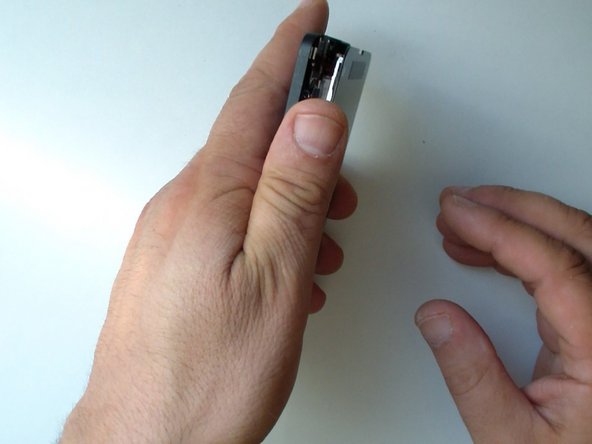Giriş
How to disassemble the device and change broken, smashed LCD display and Touch screen digitizer Glass.
Neye ihtiyacın var
Videoya Genel Bakış
-
-
Switch off the phone.
-
Remove the battery and any installed SIM and memory cards.
-
Remove the black tape near to the loudspeaker.
-
-
-
Use a plastic opening tool to remove the back cover.
-
Careful unhook the display assembly flex cable.
-
-
-
-
Put some scotch tape to prevent the glass from scattering.
-
Use a hot gun or hair dryer and warm the glass to soften the adhesive.
-
-
-
Start the separating from the upper right corner, where you have an hole in the middle frame.
-
-
-
Clean the middle farme.
-
Put adhesive tape 3MM.
-
Install the display assembly.
-
To reassemble your device, follow these instructions in reverse order.
To reassemble your device, follow these instructions in reverse order.
İptal et: Bu kılavuzu tamamlamadım.
5 farklı kişi bu kılavuzu tamamladı.
2Kılavuz Yorumları
Exactly what I needed! Step by step detailed instructions along with what tools I would need. Heating it up took longer than expected & it took me longer than 30 min, but I actually set aside 2 hours to replace my screen. Woohoo I finally I have a new screen & I did it all on my own...well with the amazing help from ZFix ;D
how to fix the display