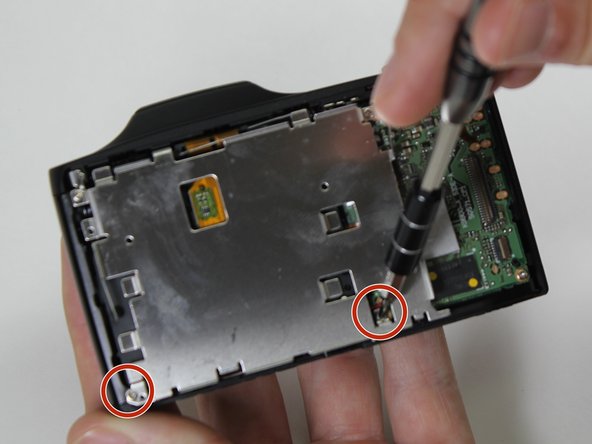Giriş
You will need a clean, well-lit area, an iFixit repair kit including the specialized screw driver, along with the Phillips #000 bit. We also recommend you have an organization tray in order to keep track of all the screws you will be taking out.
Neye ihtiyacın var
To reassemble your device, follow these instructions in reverse order.
To reassemble your device, follow these instructions in reverse order.
İptal et: Bu kılavuzu tamamlamadım.
2 farklı kişi bu kılavuzu tamamladı.