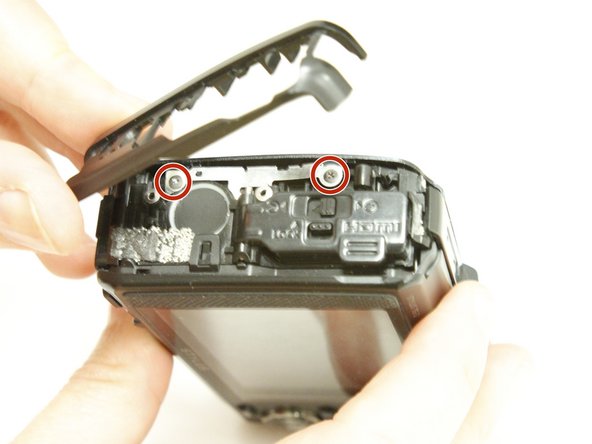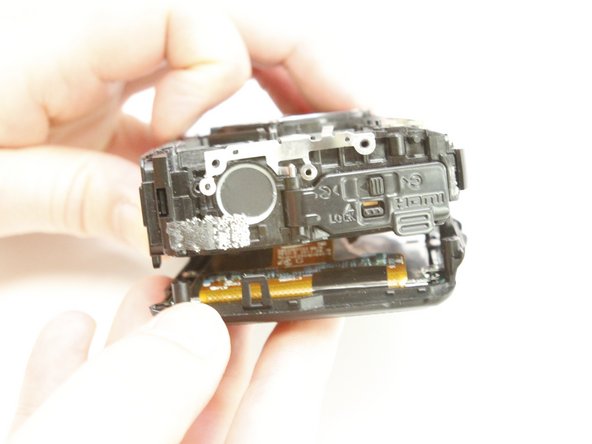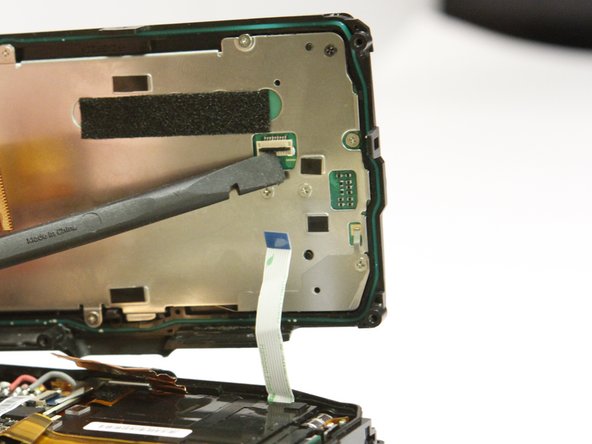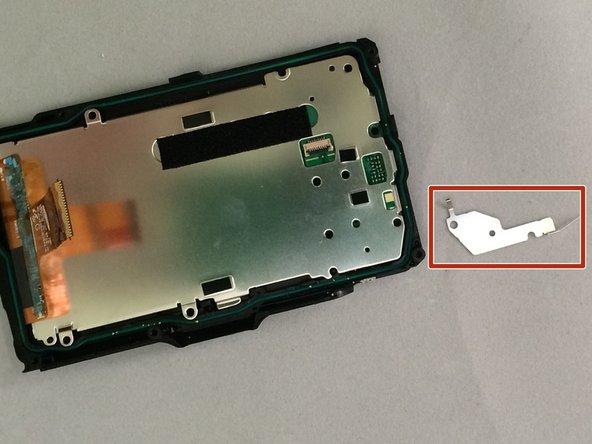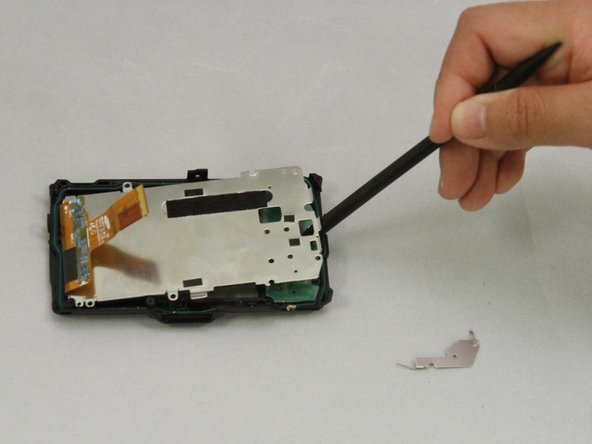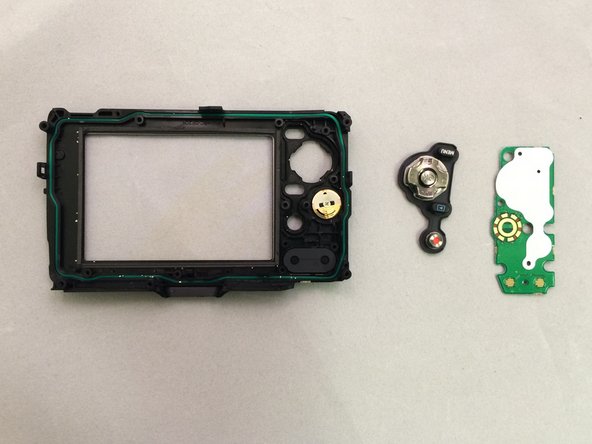Giriş
Monitor side buttons won’t respond when pressed? It may be time to replace or clean them. This guide will walk you through the simple steps to access and replace your back panel and connected buttons.
Neye ihtiyacın var
-
-
Locate the side of the camera with the connector cover.
-
Remove the 2 Phillips #00 4.6mm casing screws.
-
-
-
Locate the strap eyelet side of the camera and remove the 2 Phillips #00 5.3mm screws in the handle.
-
Using your fingers, take off the handle, the black casing underneath, and gently wiggle out the shiny black casing below that.
-
-
-
-
To detach the monitor screen, remove the following 7 screws:
-
Locate the flash and remove the 2 Phillips #00 9.23mm & 14.87mm screws.
-
Locate the battery door and remove the single Phillips #00 3.37mm screw.
-
On the bottom of the camera, remove the single Phillips 3.58mm screw near the tripod socket.
-
-
-
On the face plate, locate and remove the 2 eyelet strap side Phillips #00 9.2mm corner screws and the lower battery corner Phillips #00 14.87mm screw.
-
Use your fingers to unclasp the casing clips on either side of the camera and pull down the monitor casing.
-
Using the spudger to gently pry the screen away from the body of the camera.
-
-
-
On the back of the separated monitor, remove the 10 silver Phillips #00 4.4mm screws and the 1 black Phillips #00 3.26mm screw.
-
Use your fingers to remove the small corner metal triangle.
-
Using the spudger on the edge of the screen to lift it and remove the metal insert.
-
To reassemble your device, follow these instructions in reverse order.
To reassemble your device, follow these instructions in reverse order.
İptal et: Bu kılavuzu tamamlamadım.
3 farklı kişi bu kılavuzu tamamladı.