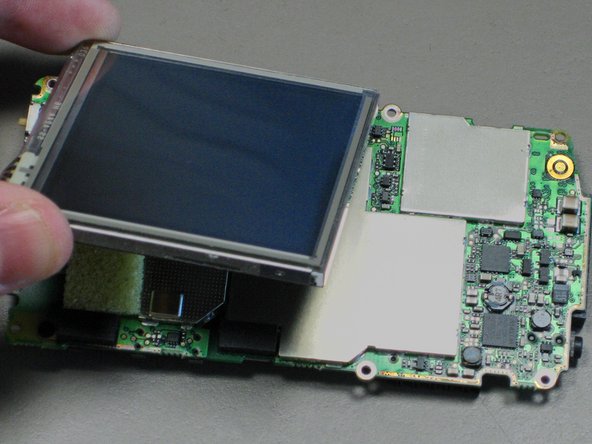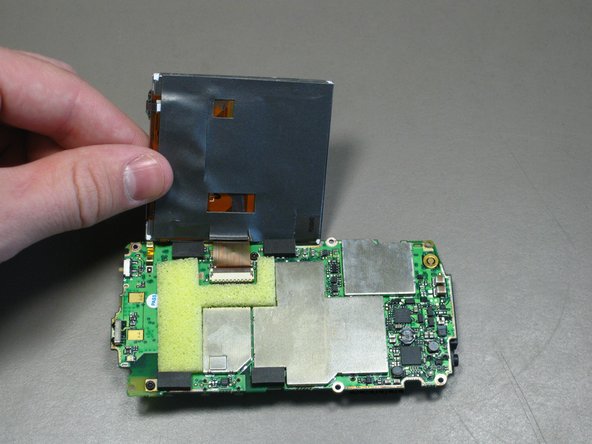Bu sürüm, hatalı düzenlemeler içerebilir. En son doğrulanmış bellek kopyası dönün.
Neye ihtiyacın var
-
Bu adım çevrilmemiş. Çevrilmesine yardım edin
-
Position the phone so the screen faces down.
-
Remove the stylus found on the back of the phone.
-
-
Bu adım çevrilmemiş. Çevrilmesine yardım edin
-
Hold the button in the middle of the phone's back to remove the battery cover.
-
Slide the cover down to remove it, and set the cover aside.
-
-
Bu adım çevrilmemiş. Çevrilmesine yardım edin
-
Lift the edge of the battery, separating contact points, and pull out as pictured.
-
-
Bu adım çevrilmemiş. Çevrilmesine yardım edin
-
Remove the round, rubber cover to expose a screw that will be removed in the next step.
-
-
-
Bu adım çevrilmemiş. Çevrilmesine yardım edin
-
Remove the six 6.9 mm screws as pictured with a T5 Torx screwdriver.
-
Remove the single 9.8 mm screw next to the antenna on the back plate, using a Phillips #00 screwdriver.
-
-
Bu adım çevrilmemiş. Çevrilmesine yardım edin
-
Pull the antenna outward to remove the antenna from the body of the phone.
-
-
Bu adım çevrilmemiş. Çevrilmesine yardım edin
-
Unclip the gray tab.
-
Pull out the orange ribbon cable.
-
-
Bu adım çevrilmemiş. Çevrilmesine yardım edin
-
Lift up the LCD screen so that the ribbon strip connecting it to the motherboard can be accessed.
-
-
Bu adım çevrilmemiş. Çevrilmesine yardım edin
-
Unclip the gray tab.
-
Pull out the orange ribbon strip.
-
Remove the LCD screen.
-
İptal et: Bu kılavuzu tamamlamadım.
3 farklı kişi bu kılavuzu tamamladı.