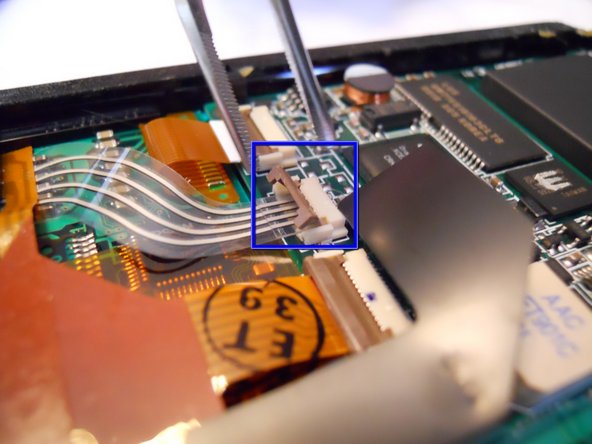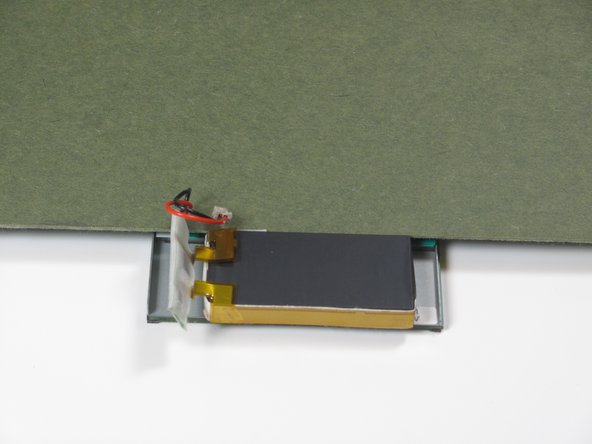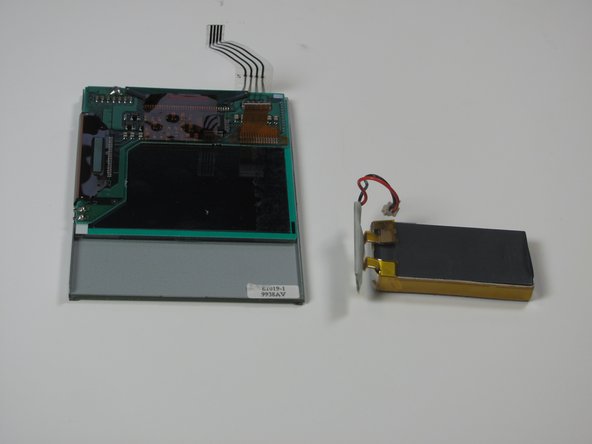Giriş
A brief guide on how to replace the battery for your Palm V
Neye ihtiyacın var
-
-
Bu adımda kullanılan alet:Tweezers$4.99
-
In order to seperate the screen from the motherboard you must disconnect the ribbon attached to the screen.
-
To do this, using tweezers, flip up the cable clamp that is connecting the ribbon to the screen.
-
Once the clamp is up you can use the tweezers to gently detach the ribbon.
-
-
-
Lay screen face down so the battery is facing upwards.
-
Cover the upper back portion of the device so the battery is the only exposed part.
-
To reassemble your device, follow these instructions in reverse order.
To reassemble your device, follow these instructions in reverse order.
İptal et: Bu kılavuzu tamamlamadım.
3 farklı kişi bu kılavuzu tamamladı.