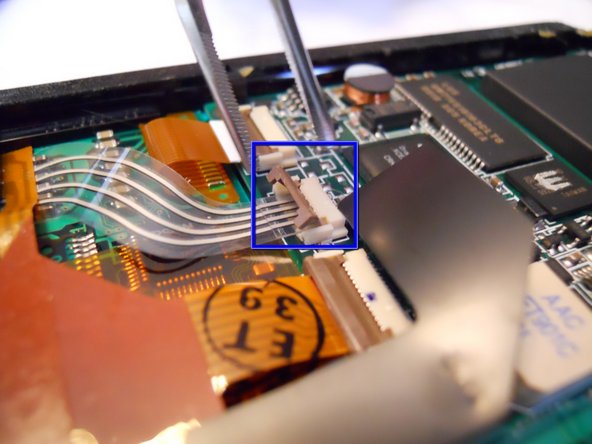Giriş
A brief description on how to remove the logic board
Neye ihtiyacın var
-
-
Bu adımda kullanılan alet:Tweezers$4.99
-
In order to seperate the screen from the motherboard you must disconnect the ribbon attached to the screen.
-
To do this, using tweezers, flip up the cable clamp that is connecting the ribbon to the screen.
-
Once the clamp is up you can use the tweezers to gently detach the ribbon.
-
-
-
Lift up the black flap covering the ribbon cable with your hand
-
With the spudger, left green cable clamp
-
Gently remove ribbon cable from clamp
-
To reassemble your device, follow these instructions in reverse order.
To reassemble your device, follow these instructions in reverse order.