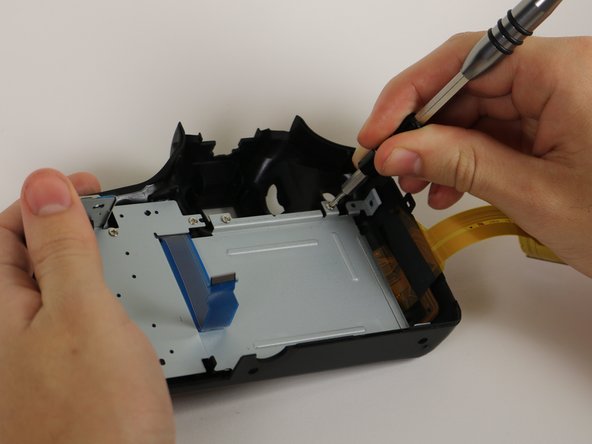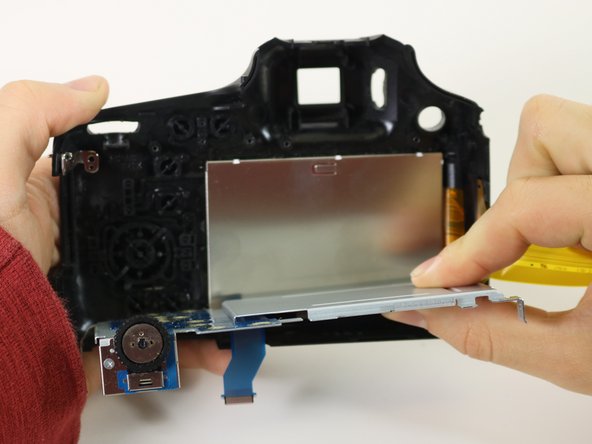Giriş
This guide will show you how to access the front frame of the camera. This is the area of the camera that contains buttons like the playback and cursor buttons, as well as the window through which you can view the LCD screen. If these buttons have come loose, or if the frame is cracked, this guide will help you replace the frame. Before you begin, make sure that the battery and SD card have been removed.
Neye ihtiyacın var
-
-
Using your screwdriver, unscrew the two 5.0 mm Philips screws to the right of the LCD screen.
-
-
To reassemble your device, follow these instructions in reverse order.
To reassemble your device, follow these instructions in reverse order.
İptal et: Bu kılavuzu tamamlamadım.
2 farklı kişi bu kılavuzu tamamladı.