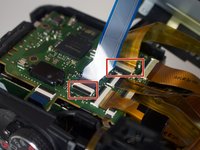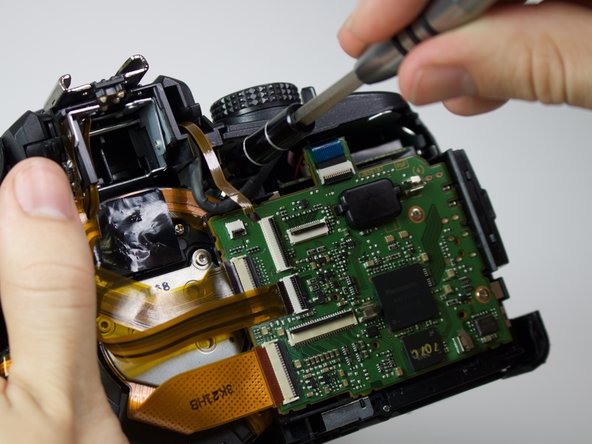Giriş
The Operations Unit is a panel of top of the camera that contains the mode dial, power switch, shutter button, and video-record button. If any of these buttons are missing, jammed, or no longer working, you can use this guide to learn how to replace the unit. Before you begin, make sure that the battery and SD card have been removed.
Neye ihtiyacın var
-
-
Using your screwdriver, unscrew the two 5.0 mm Philips screws to the right of the LCD screen.
-
-
-
-
Using a Torx driver, unscrew the two 5mm Phillipd screws on the motherboard
-
-
-
Unscrew one 10mm Phillips screw to the right and underneath the viewfinder.
-
-
-
Slide out and replace the operation unit.
At step 9 removing four of the five ribbon cables is not necessary.
Motherboard needs to be slightly lifted just to insert the Operation Unit ribbon cable easily.
-
To reassemble your device, follow these instructions in reverse order.
To reassemble your device, follow these instructions in reverse order.
İptal et: Bu kılavuzu tamamlamadım.
4 farklı kişi bu kılavuzu tamamladı.
1Rehber Yorum
Alberto,
Great instructions! Saved me $165 (compared to camera repair shop).