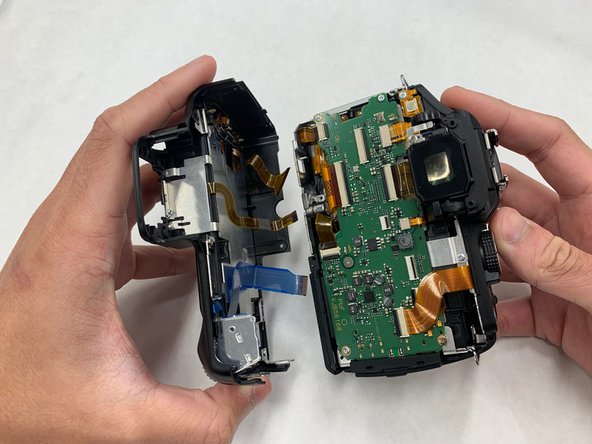Giriş
Panasonic Lumix DMC-G5 Back panel replacement is required if the back panel of the camera is damaged. Examples of back panel damage are button problems and LCD cracking. Removal of back panel requires removal of several small screws.
Neye ihtiyacın var
To reassemble your device, follow these instructions in reverse order.
To reassemble your device, follow these instructions in reverse order.
İptal et: Bu kılavuzu tamamlamadım.
Bir başkası bu kılavuzu tamamladı.