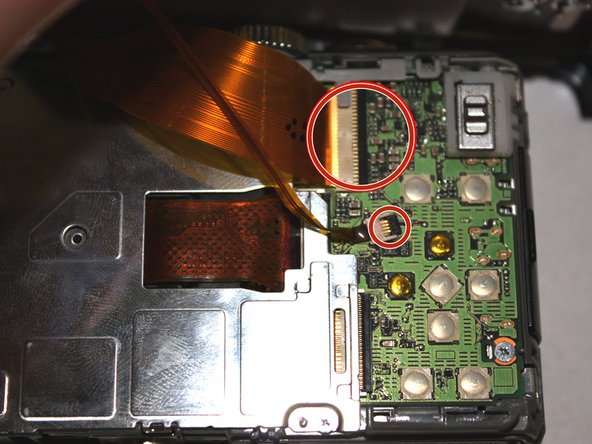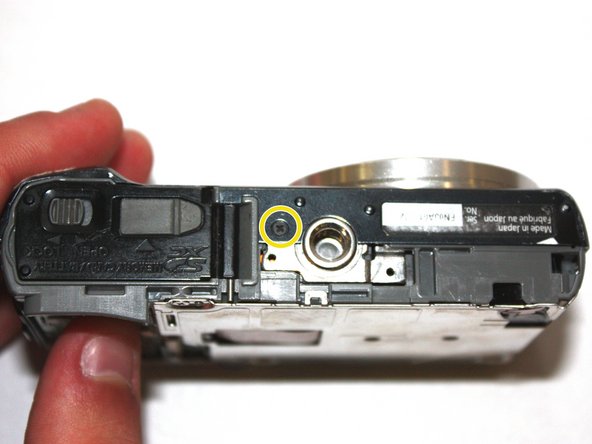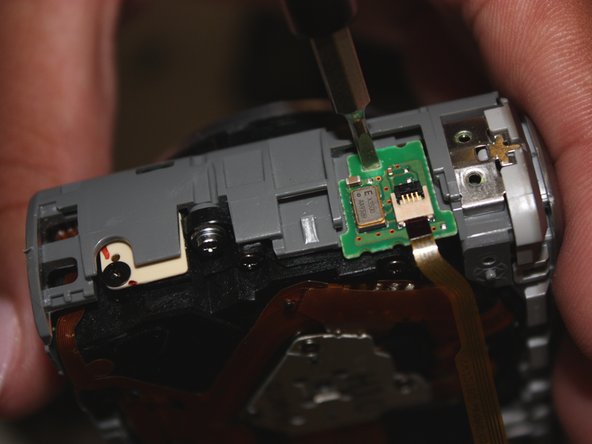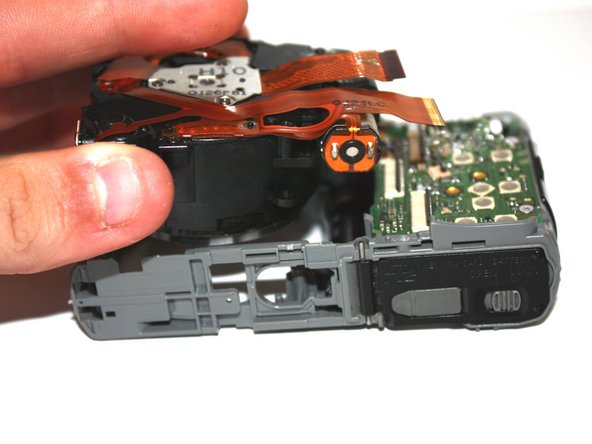Bu sürüm, hatalı düzenlemeler içerebilir. En son doğrulanmış bellek kopyası dönün.
Neye ihtiyacın var
-
Bu adım çevrilmemiş. Çevrilmesine yardım edin
-
Unscrew the two 1.0 mm screws on the bottom with a Phillips #000 screwdriver.
-
Unscrew the two 1.0 mm screws to the left with a Phillips #000 screwdriver.
-
Unscrew the two 1.0 mm screws to the right with a Phillips #000 screwdriver.
-
-
Bu adım çevrilmemiş. Çevrilmesine yardım edin
-
Separate the back of the camera from the main body carefully.
-
-
Bu adım çevrilmemiş. Çevrilmesine yardım edin
-
Use the tip of the spudger to flip up the black tabs on the ribbon cables.
-
Pull gently on the ribbon cables to unseat them.
-
-
Bu adım çevrilmemiş. Çevrilmesine yardım edin
-
Unscrew the 1.0 mm screws to the left with Phillips #000 screwdriver.
-
Unscrew the 1.0 mm screws to the right with Phillips #000 screwdriver.
-
Unscrew the one bottom 1.0 mm screw with a Phillips #000 screwdriver.
-
-
-
Bu adım çevrilmemiş. Çevrilmesine yardım edin
-
Separate the front of the camera from the main body carefully.
-
-
Bu adım çevrilmemiş. Çevrilmesine yardım edin
-
Use the tip of the spudger to disengage the plastic tab.
-
Lift the selector switch away from the motherboard carefully.
-
-
Bu adım çevrilmemiş. Çevrilmesine yardım edin
-
Unscrew the three silver 1.0 mm screws with a Phillips #000 screwdriver.
-
Use the tip of the spudger to disengage the metal tab, then carefully lift the shield away from the motherboard.
-
-
Bu adım çevrilmemiş. Çevrilmesine yardım edin
-
Insert the tip of the spudger into the center hole of the tripod mount, and apply force in the direction facing away from the button.
-
Lift the tripod mount out of the camera body carefully.
-
-
Bu adım çevrilmemiş. Çevrilmesine yardım edin
-
Use the spudger to flip up the brown tab on the motherboard and carefully unseat the ribbon cable.
-
Insert the tip of the spudger into the hole on the daughterboard, then apply upward force to remove the daughterboard from the main case.
-
-
Bu adım çevrilmemiş. Çevrilmesine yardım edin
-
Use the spudger to flip up the two tabs on the motherboard and carefully unseat the ribbon cables.
-
Use the Phlllips #000 screwdriver to remove the three silver 1.0 mm screws.
-
Lift the lens assembly out of the camera carefully.
-
-
Bu adım çevrilmemiş. Çevrilmesine yardım edin
-
Use the tip of the spudger to disengage the tab on the back of the camera.
-
Use the tip of the spudger to disengage the two tabs on the front of the camera.
-
Lift the top assembly out of place carefully.
-
-
Bu adım çevrilmemiş. Çevrilmesine yardım edin
-
Use the spudger to disengage the two tabs.
-
Lift the flash assembly out of place carefully.
-