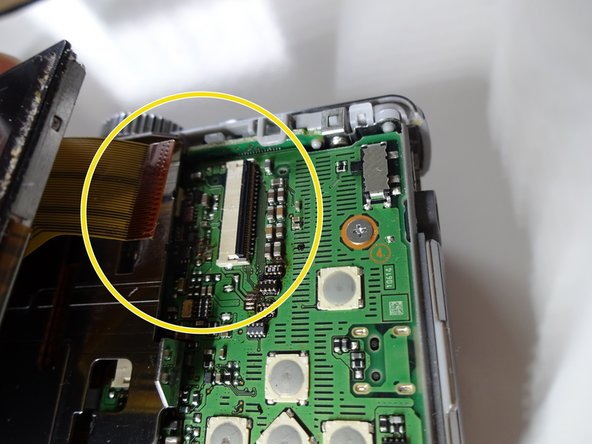Neye ihtiyacın var
-
-
Remove Battery and Strap from unit.
-
Remove the 3 screws from the bottom
-
Remove screws from both sides of unit (4 screws total)
-
-
-
Remove both side panels from unit. You can pry them off with your finger nail or a spudger
-
-
-
-
Release the Ziff clamp holding the LCD cable. 1st photo shows clamp in closed position.
-
You can use a spudger to release the clamp. You can also use your finger nail, but be careful it is very fragile.
-
Remove the LCD Flex from the clamp
-
-
-
If your new LCD does not come with a window plate: Tape your old window plate in place as shown in the photo. Make sure it lines up properly and fits into the grooves. This makes re-assembly much easier.
-
If necessary clean the window plate and LCD with a micro fiber dry cloth. Make sure there is no debris or dust before you re-install. DO NOT use any liquids.
-
Now just reverse the steps to re-assemble your camera with the new screen.
-
To reassemble your device, follow these instructions in reverse order.
To reassemble your device, follow these instructions in reverse order.