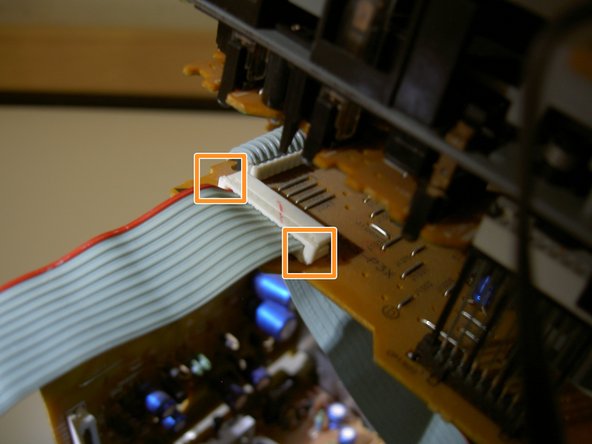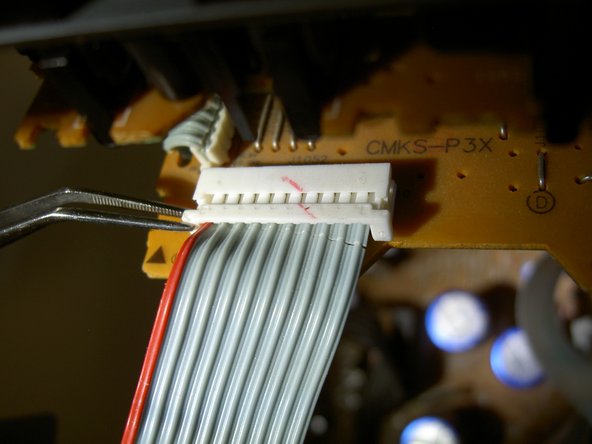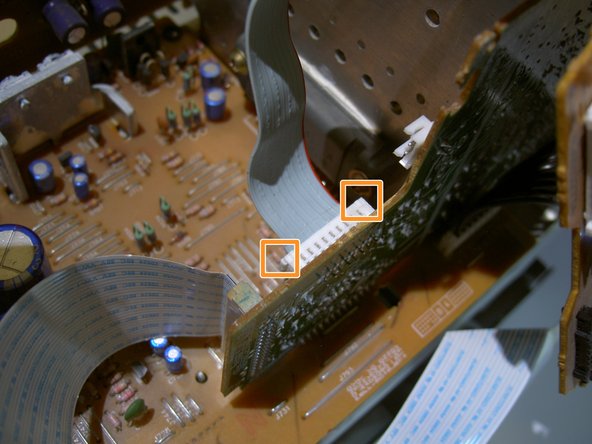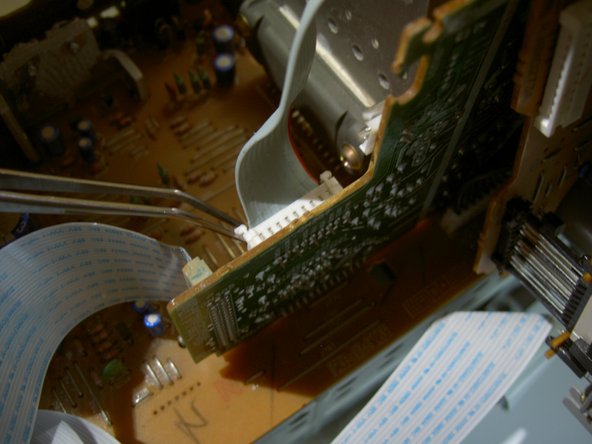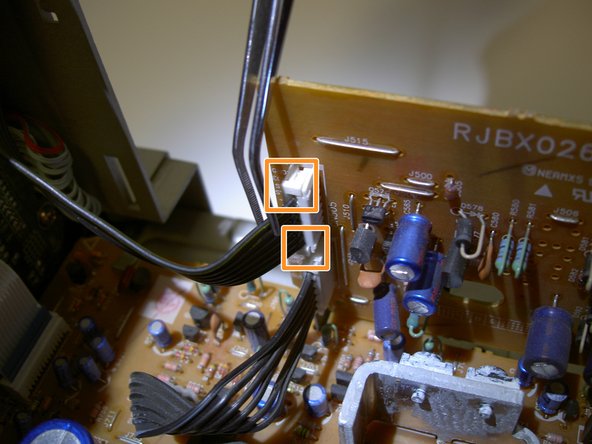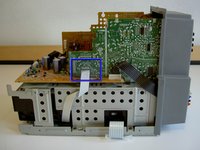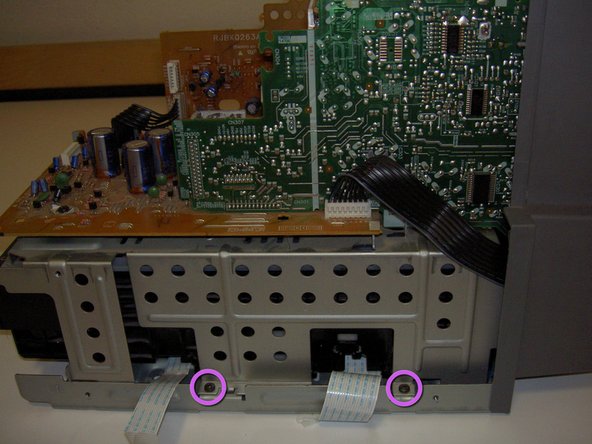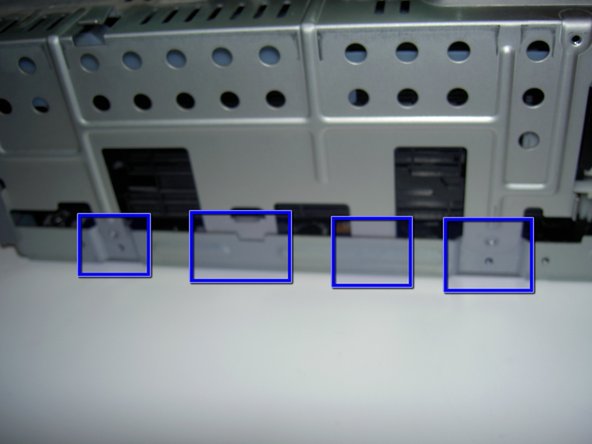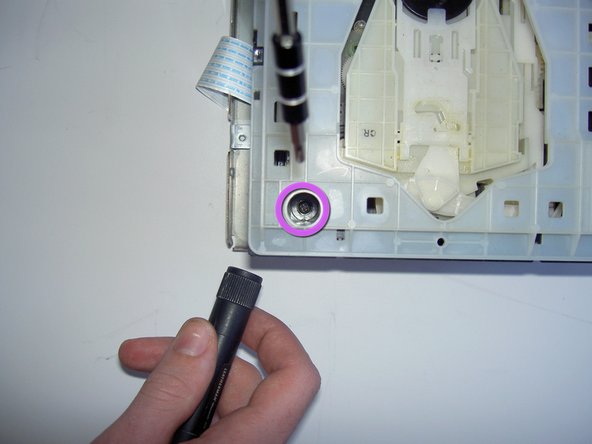Giriş
This guide will disassemble the device to the point where the CD tray unit can be replaced with a new one.
Neye ihtiyacın var
-
-
Using a Phillips screwdriver, remove the eight 9.5 mm screws on the left and right sides of the device.
-
-
-
-
This step deals with the indicated area of the device.
-
Lift the indicated tabs out until the restraint looks like the final picture.
-
Gently pull on the cord until it comes free of the attachment.
-
The top section of the device should now be free of the body. Place it aside in a safe place.
-
-
-
This step deals with the indicated area of the device.
-
Using tweezers or fingers, lift gently on the tab indicated to free the front from the body of the device.
-
Rotate device 180 degrees and repeat for other side.
-
Rotate the front slightly forward to keep the tabs from re-engaging on their hooks.
-
-
Bu adımda kullanılan alet:Tweezers$4.99
-
This step deals with the indicated area of the device.
-
Using tweezers or fingers, pull gently but firmly on the base of the cord until it comes free of its slot.
-
To reassemble your device, follow these instructions in reverse order.
İptal et: Bu kılavuzu tamamlamadım.
12 farklı kişi bu kılavuzu tamamladı.
8Kılavuz Yorumları
I have one of these units and I'm wondering if the author of this guide knows where to find the parts? I'm assuming that I'll need a replacement Tray Unit. Mine does not open. Should there be any sound if there is something mechanical wrong? I don't hear anything, I just see the display flashing "CDx Opening" ...
Perhaps this is a wiring fault rather than a mechanical one?
In order to unblock the trays:
The white cover piece can be taken off by moving it a little backwards and pressing the two resistance pieces on top at 1/3 back.
The trays have a cograil at the left side (when looking from the front of the device), which sometimes gets displaced respective to a white cog at the left backward side. It is possible to pull them out, but it is much more difficult to push them back once they are out. In order to achieve this that you need to force a screwdriver inside in order to separate the cograil from a white plastic cog, and then to force (but not too much!!) the tray backwards. In case it is not the tray no 5 (the one most on top) you need to free the more downwards located trays by pulling out all trays above and position them back as described.
Make sure that all trays are in a good position at the end.
Switch the cd device off before manipulating as the mechanism easily gets blocked when in tilted positions. The switch off moves them all back to primary position.
3 years late to the game...i have a question but no technical terms.
I have the SA-PM18. The CD1 draw doesn't stay secure and when I turn on the player it makes a churning noise.
The 2 possible reasons:
-the little cog on the outer left near the front isn't secure, if i push it up it will fall down again, I dont know if this is normal.
-(more likely) the little white parts half way up on the INNER left that (maybe) keep the trays in place is pushed back somehow and I can't get it to come back in place.
The black casing around this is all 1 piece so I can't open it up to get to it.
Is there a way to fix this without having to replace the whole tray unit?