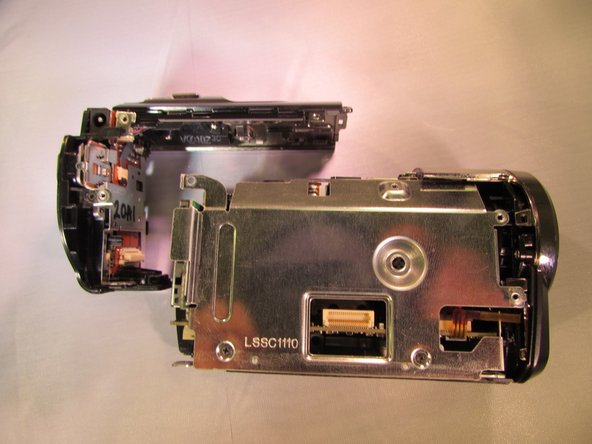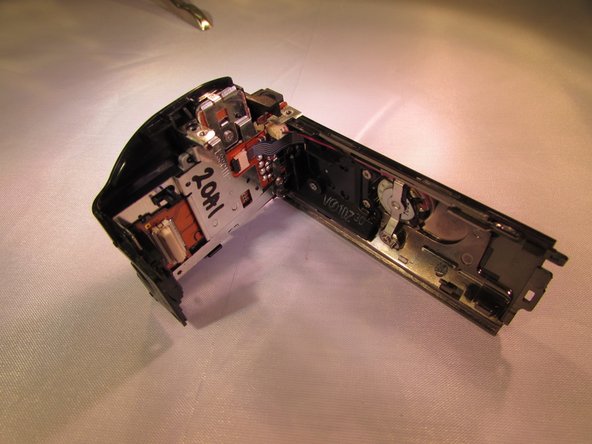Neye ihtiyacın var
-
-
Remove the three 6-mm screws on the hand-strap side of the camera.
-
-
-
Pull out the charging port (DC input terminal) cover and remove the 4-mm screw located next to the input terminal.
-
-
-
Flip out the LCD screen to expose the inner screws. Remove the two black 4-mm screws.
-
-
-
Using a firm hold on both sides of the camcorder, gently pull apart the casing under the hand strap.
-
-
Bu adımda kullanılan alet:Tweezers$4.99
-
Use tweezers to grab the ribbon cable at the connection point and slowly lift it away from the connector.
-
-
-
Unscrew the two black 4 mm screws from metal casing around the motherboard.
-
-
-
-
Remove the black 4 mm screw located on the back of the camcorder under the SD card slot.
-
-
Bu adımda kullanılan alet:Tweezers$4.99
-
Unlock the forward most copper ribbon cable using the spudger, then detach the two ribbon cables, either by using your hand or the tweezers.
-
To reassemble your device, follow these instructions in reverse order.
To reassemble your device, follow these instructions in reverse order.
İptal et: Bu kılavuzu tamamlamadım.
Bir başkası bu kılavuzu tamamladı.