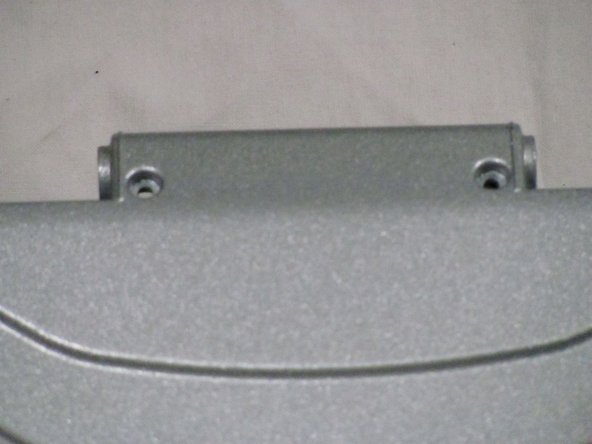Bu sürüm, hatalı düzenlemeler içerebilir. En son doğrulanmış bellek kopyası dönün.
Neye ihtiyacın var
-
Bu adım çevrilmemiş. Çevrilmesine yardım edin
-
Locate the bay door for the battery on the left side of the laptop.
-
-
Bu adım çevrilmemiş. Çevrilmesine yardım edin
-
Slide the latch to the right and then down to unlock it.
-
Pull out the battery.
-
-
Bu adım çevrilmemiş. Çevrilmesine yardım edin
-
Remove the four hinge screws from the back of the computer.
-
-
Bu adım çevrilmemiş. Çevrilmesine yardım edin
-
Open the laptop and remove the four indicated screws with a Phillips size 0 screwdriver.
-
Pry off the plastic strip which was previously held in place by the screws.
-
-
Bu adım çevrilmemiş. Çevrilmesine yardım edin
-
Remove the four hinge screws to allow the hinges to rotate up and move.
-
-
-
Bu adım çevrilmemiş. Çevrilmesine yardım edin
-
Remove 16 screws from the top of the closed laptop.
-
12 Phillips size 1 screws
-
2 Phillips size 0 screws
-
2 Torx size 6 screws (T6)
-
-
Bu adım çevrilmemiş. Çevrilmesine yardım edin
-
Gently break the adhesive seal between the front and rear display cases with a plastic opening tool.
-
-
Bu adım çevrilmemiş. Çevrilmesine yardım edin
-
Pull the top halve of the casing up revealing the inside of the screen
-
-
Bu adım çevrilmemiş. Çevrilmesine yardım edin
-
The top half of the case can be removed by sliding the tabs out from under the hinges.
-
This makes unplugging the screen wiring much easier
-
-
Bu adım çevrilmemiş. Çevrilmesine yardım edin
-
There are 4 wires that need to be unplugged to remove the screen.
-
-
Bu adım çevrilmemiş. Çevrilmesine yardım edin
-
For the first wire, peel back the silver cover tape to reveal the connection.
-
-
Bu adım çevrilmemiş. Çevrilmesine yardım edin
-
Pull the wiring away from the connection to release it.
-
-
Bu adım çevrilmemiş. Çevrilmesine yardım edin
-
Remove the 3 strips of black tape as shown to reveal connections 2 and 3.
-
Pull the wiring for each away from the connections to remove.
-
-
Bu adım çevrilmemiş. Çevrilmesine yardım edin
-
Using a plastic opening tool, lift the screen as shown from the case and pull free.
-
İptal et: Bu kılavuzu tamamlamadım.
5 farklı kişi bu kılavuzu tamamladı.
Bir Yorum
This guide is good for replacing the LCD screen, but it is not complete for the touchscreen panel, which requires some more delicate and precise steps. I think the title of the guide needs to be changed.
Thanks