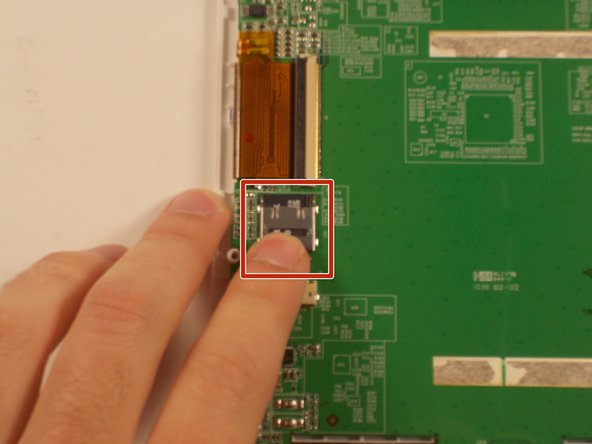Giriş
You should try to replace the SD card if you want to get more memory. Also, you should try this if you are experiencing any problems with things not being saved correctly, as it could be the result of a faulty SD card.
Neye ihtiyacın var
-
-
Remove the two white panels on the back of the device, starting with the bottom one by pushing in and down.
-
Then, to remove the top white piece, use the plastic opening tool to start in the middle and remove the clips, working your way around.
-
-
To reassemble your device, follow these instructions in reverse order.
To reassemble your device, follow these instructions in reverse order.
İptal et: Bu kılavuzu tamamlamadım.
Bir başkası bu kılavuzu tamamladı.