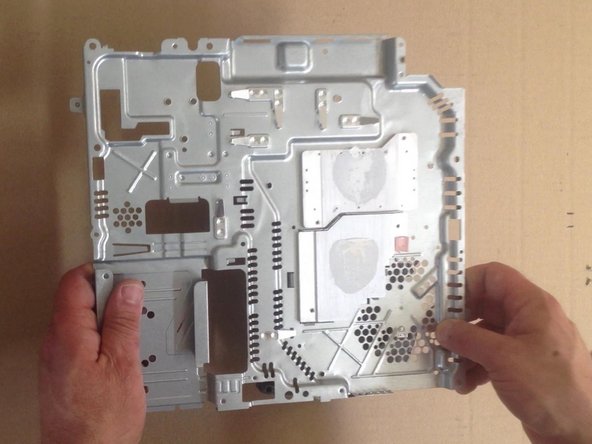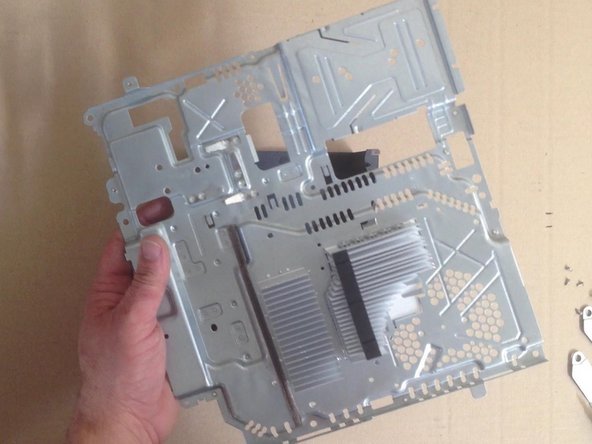Bu sürüm, hatalı düzenlemeler içerebilir. En son doğrulanmış bellek kopyası dönün.
Neye ihtiyacın var
-
Bu adım çevrilmemiş. Çevrilmesine yardım edin
-
Disconnect the fan cable and remove the nine screws from the bottom side.
-
-
Bu adım çevrilmemiş. Çevrilmesine yardım edin
-
Remove the two heat sink clamps and bottom shield, then gently separate the motherboard off the top shield.
-
-
-
Bu adım çevrilmemiş. Çevrilmesine yardım edin
-
Remove the four Phillips screws and lift the top shield.
-
İptal et: Bu kılavuzu tamamlamadım.
10 farklı kişi bu kılavuzu tamamladı.
2 Yorum
Awesome guide. Thank you so much. I did it, but now I just wonder what that white stuff was when I removed the motherboard. I think it's that thermal stuff people have been talking about and I suppose I have to replace that. I also hope that it's the fan that is what's causing my PS3 to say that it's overheating and shut off. I'm so glad you guys posted this. Great job. I rather do it myself than pay Sony an arm and a leg. Cheers!
This is CPU / GPU thermal paste / compound. I recommend you Arctic MX-2, MX-4. It is very good and not expensive.
ZFix -