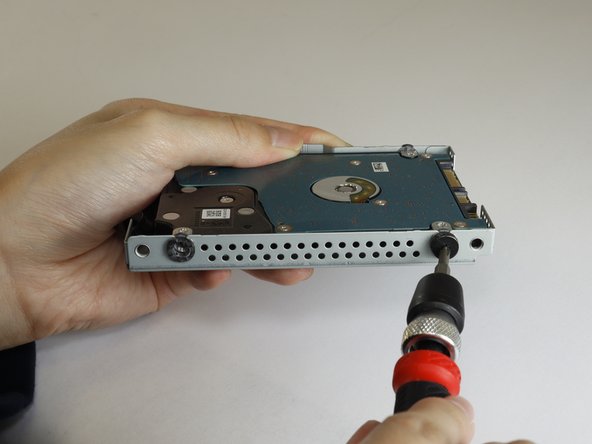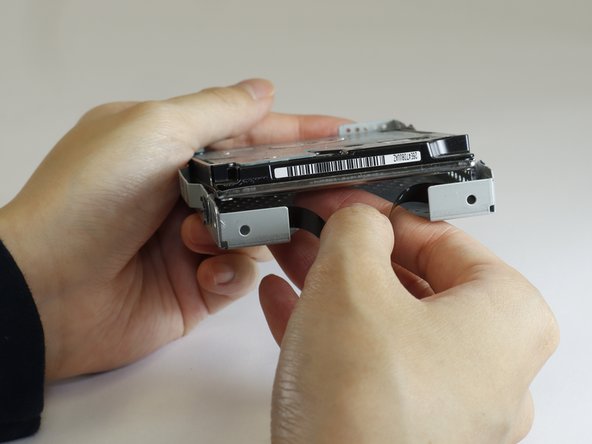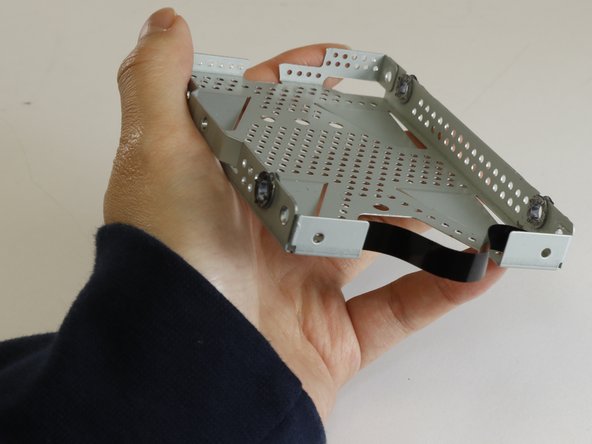Giriş
One of the reasons your PlayStation 4 Slim might not be booting is a failing hard drive. Alternatively, you may just be looking to replace it for an upgrade to either have more storage, or utilize a solid state drive to improve load times and speeds.
Before doing this procedure, here are a few steps to check for and see if it's failure that requires complete replacement (you can ignore this checklist if you are simply upgrading):
- Sometimes dust can buildup in the system, causing it to overheat and shutdown or not get past boot. It could even be inside where the hard drive connects to the system.
- Your drive's data might be corrupted, which can be fixed by a simple system software reinstallation and other safe mode boot fixes. You can boot into safe mode by pressing and holding the power button for 7 seconds and go down the list of restore options.
- You can also check for failure by looking for tell-tale signs. This includes any noises coming from the hard drive, especially loud and quick clicking, slower performance than usual, sudden system failures/forced shutdowns, and more.
Before beginning, power down your system fully (do not put it in rest mode) and disconnect all cables, especially the power cable.
Neye ihtiyacın var
-
-
-
Place your replacement hard drive or solid-state drive into the caddy.
-
Make sure the drive is upside with the connector's golden pins facing up like so.
-
Also be sure the connector is facing away from the black tape handle. This and the above point will ensure proper connection to the Playstation 4.
-
To reassemble your device, follow these instructions in reverse order starting from Step 4.
Be sure to have a USB stick ready with an official PS4 firmware update file from Sony's website to reinstall the system software on your new hard disk or solid state drive. Follow Sony's instructions for formatting the USB as well.
To reassemble your device, follow these instructions in reverse order starting from Step 4.
Be sure to have a USB stick ready with an official PS4 firmware update file from Sony's website to reinstall the system software on your new hard disk or solid state drive. Follow Sony's instructions for formatting the USB as well.
İptal et: Bu kılavuzu tamamlamadım.
10 farklı kişi bu kılavuzu tamamladı.
3Kılavuz Yorumları
I need help why is my ps4 slim not turning on, all it does Is show the Play Station logo then the screen is black then turns off?
This tutorial for some reason fails to mention the important step that you need to reinstall the system firmware using a USB drive. Other tutorials are out there though that don't skip this important piece of information.
Anon999 -
Hey, My ps4 slim has an error cannot access system storage. I have tried almost everything. I reseatted the hdd and it didn’t work. I rebuilt database once and i played for only half an hour and it freezes especially during updates then it completely turns off and when I turn it on there goes the error screen “cannot access system storage” I even bought a sata to usb adapter and I formatted my hdd to see if it will work after and still it didn’t work. I know what you are thinking, why haven’t I tried reinstalling the system software? well, I can barely even put the ps4 into safemode at the beginning because of this error then safemode worked once and I tried to reinstall system software using a usb that has the reinstall file 1gb and it after reinstalling it came the same error and there was only one option to choose which was “Turn off your ps4” I even tried using my laptops seagate hdd 500gb and i get the same error. My motherboard is okay no scratches no nothing. is sony trying to kill ps4’s for ps5??