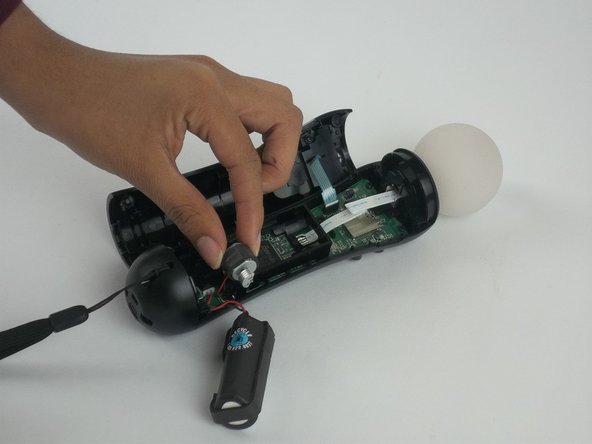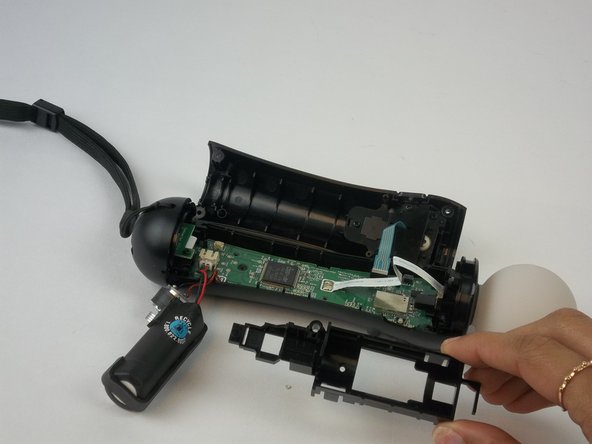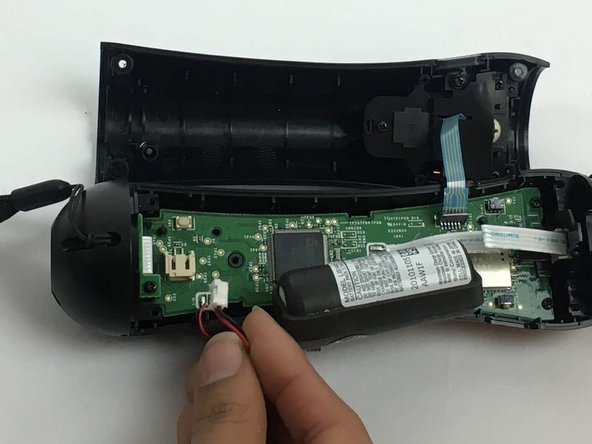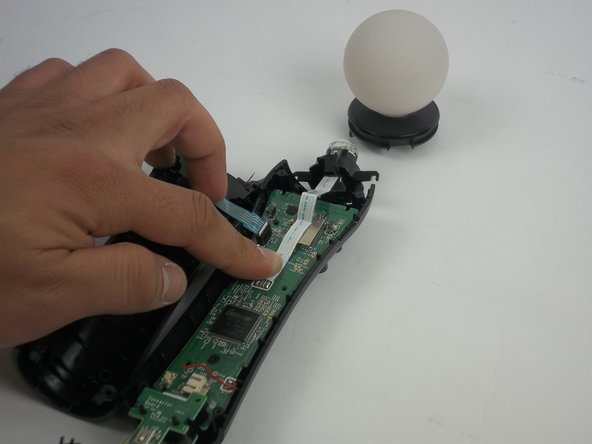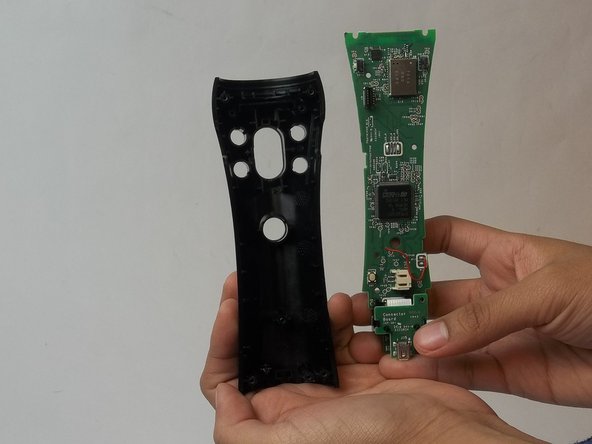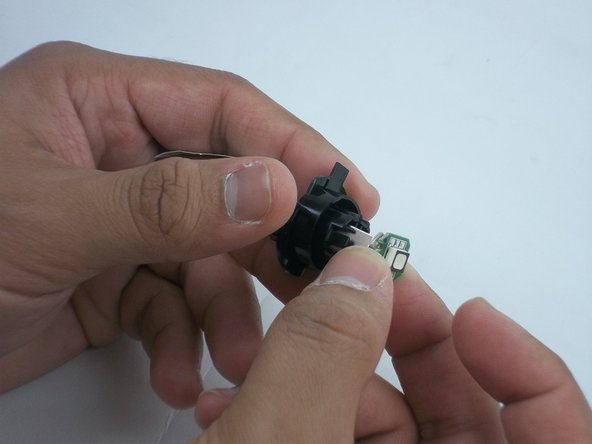Giriş
Use this guide to replace the LED light on the Playstation Move
Neye ihtiyacın var
-
-
Using a Phillips #0 screwdriver, remove the four 10mm screws located on the back of the device.
-
-
-
Bu adımda kullanılan alet:Tweezers$4.99
-
Insert tweezers between the LED case and the LED clear plastic cover.
-
Lift the edge of the LED clear cover clip to be able to remove the cover.
-
Repeat the previous step to the other side.
-
Remove the LED cover.
-
To reassemble your device, follow these instructions in reverse order.
İptal et: Bu kılavuzu tamamlamadım.
2 farklı kişi bu kılavuzu tamamladı.
5Kılavuz Yorumları
Okay, going to try this. Do I have to solder the white strip back onto the board?
This is BEYOND useless without the information as to where to get the LED unit itself. It's not a standard LED board I can find anywhere.
Also, on the PS3 Move controller the cable from the main board to the LED is soldered both ends and doesn't simply lift away from the circuit.
As to the "beyond useless" comment, this isn't meant to be directed towards the kind people who have spent their time to help others with their knowledge and, their LED cable may have simply lifted away from the board if the Move controller was the later PS4 model, I don't know, I haven't pulled a PS4 Move controller apart (yet).
The guide however would be so much better with that one tiny bit of information, where can I find the LED module and the 1039 number on the LED board itself is of no help in my search.
I stripped my controller down before I found the link to this article (qualifications in electronics), my main need is identifying the faulty LED module so I can replace it.
Sorry, how do I reconnect the white cable I've just cut away from the circuit board solder joints as you've done?
Butchers!
SERIOUSLY??
No, I'm NOT stupid enough to cut cables and magically think they reconnect using the reverse disassembly instructions as suggested (just poke them in like a magician and they magically connect themselves, if only). Someone needs to rethink their idea of an article to "HELP" people.