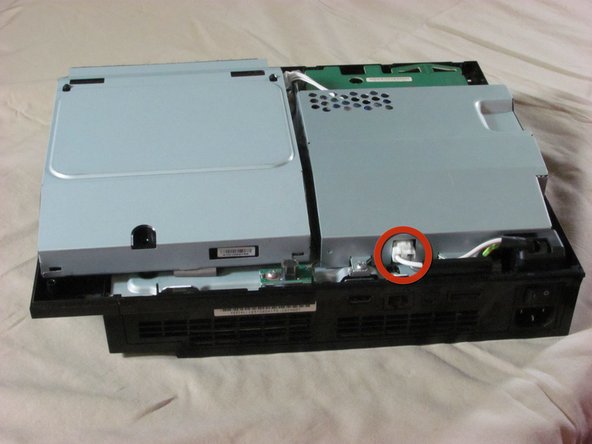Giriş
This guide provides the necessary steps to remove the entire motherboard enclosure from the Playstation 3.
Neye ihtiyacın var
-
-
-
Unplug the white wires connected to the wireless board. There are two sets of wires: one set in the front, one in the back.
-
Remove the two screws on the front of the power supply.
-
-
-
Unplug the optical drive power cable.
-
Detach the ribbon cable that connects the optical drive to the motherboard.
-
Set the optical drive aside.
-
To reassemble your device, follow these instructions in reverse order.
To reassemble your device, follow these instructions in reverse order.
İptal et: Bu kılavuzu tamamlamadım.
2 farklı kişi bu kılavuzu tamamladı.