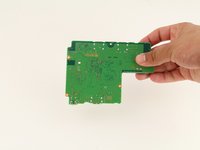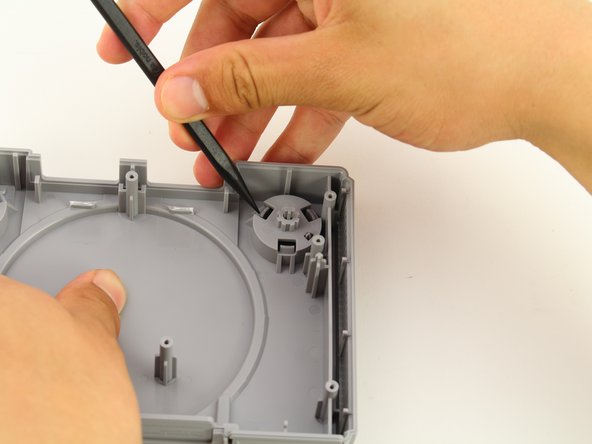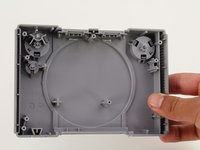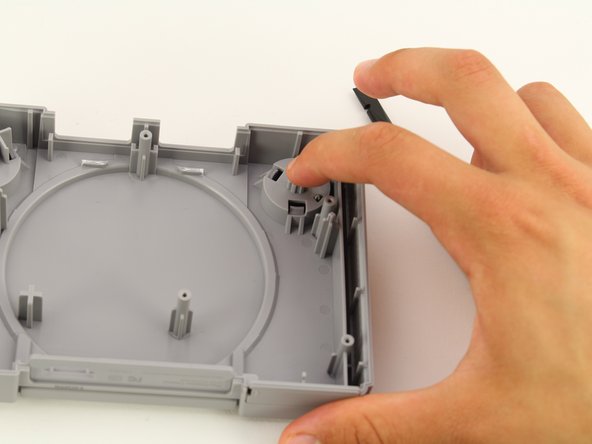Giriş
This guide will show you how to replace the “Open” button on the PlayStation Classic.
Neye ihtiyacın var
-
-
-
Remove the motherboard using the previous guide and isolate the top shell of the casing.
-
Use the Spudger to apply pressure inwards on the three plastic clips highlighted in the red circles.
-
Neredeyse bitti!
To reassemble your device, follow these instructions in reverse order.
Sonuç
To reassemble your device, follow these instructions in reverse order.